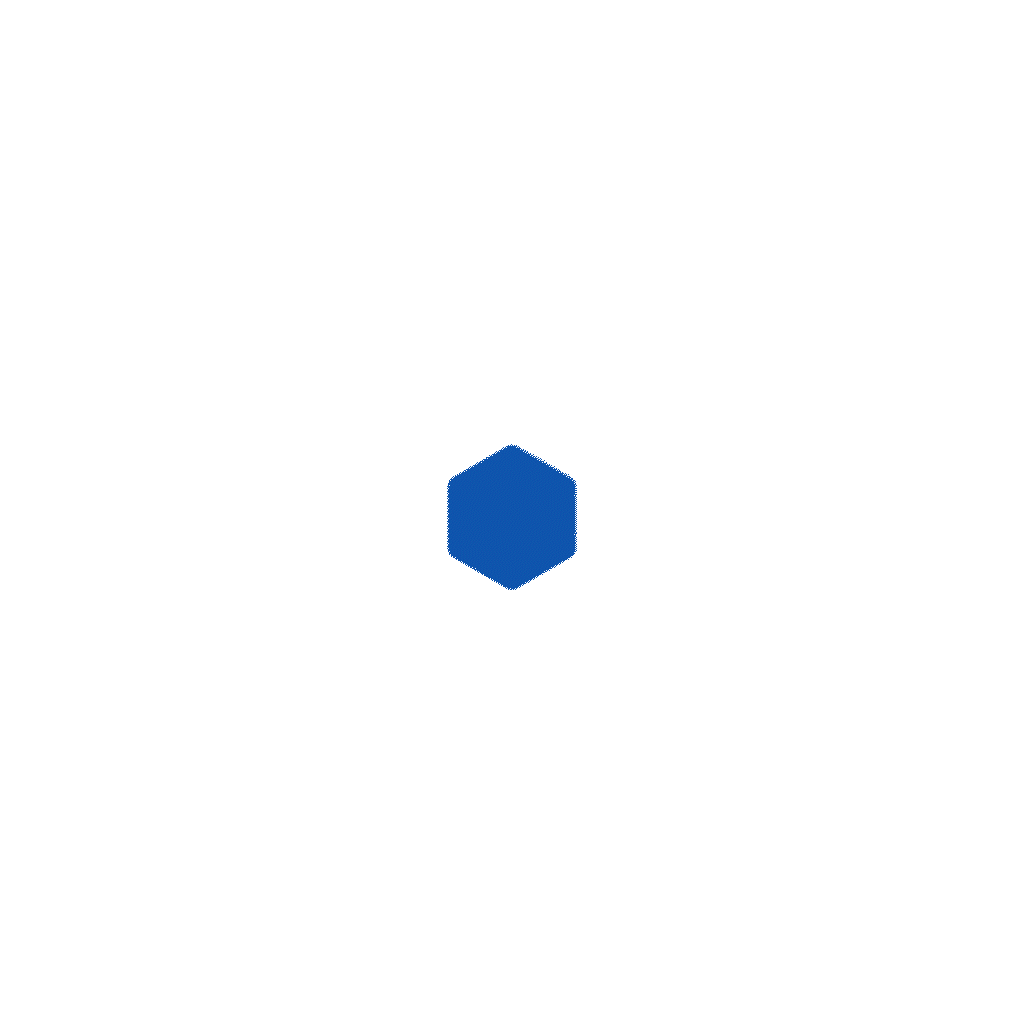Introduction
Welcome to your first activity on generative AI for testers! In this activity, you’ll explore different AI tools that can support your testing and engineering tasks.
By browsing through a curated collection of AI solutions, you’ll gain insights into how these tools can be integrated into your day-to-day work.
Benefits of Participating in This Activity
- Discover New Tools: You’ll explore a variety of AI solutions that can be used in your day-to-day work, activities, and tasks.
- Gain Hands-On Experience: By experimenting with different tools, you’ll learn how to integrate Gen AI into your everyday testing tasks.
- Share and Learn: When you share your findings, you’ll also benefit from the unique discoveries and use cases presented by your peers.
- Immediate Application: You’ll come away with actionable insights and practical strategies to enhance your work right away.
Activity Description:
- Visit the Future Tools website:
Go to https://www.futuretools.io/ and explore the catalog of AI tools.
- Filter for specific criteria:
Use the filters to narrow down tools that fit your interest or testing needs:- Tool categories (e.g., “AI Detection,” “Productivity,” “Generative Code”, etc.)
- Usage preference (e.g., “Free,” “Freemium,” “GitHub”, etc.).
- Select a Minimum of Three Tools:
- Choose any three tools that stand out to you based on your role as a tester or engineer.
- Make sure to select unique tools you find potentially valuable for testing or day-to-day work tasks.
- Evaluate and Document:
For each chosen tool, briefly document:- Name of the tool
- Key features or capabilities that might benefit testing or engineering
- Example use case of how you would apply this tool in your daily work (e.g., test data generation, automated test code generation, learning, etc.)
- Share Your Findings:
- In response to this post, post your list of three tools along with short explanations of how each can be used.
- Take a moment to read or listen to other participants’ selections and see if any tools could also benefit your workflow.