Test automation has grown far beyond just scripting interactions on screen. One of its biggest challenges today is managing test data—the realistic, relevant, and reusable values that drive every meaningful test scenario.
With modern systems and CI/CD pipelines constantly evolving, test teams need flexible, scalable, and cloud-based solutions that can adapt quickly. That’s exactly where Tosca Cloud’s Test Data Management (TDM) steps in.
From On-Prem to Cloud: A New Way to Manage Test Data
Many teams are familiar with managing test data using Tosca Server in an on-premises setup. With Tosca Cloud, test data management moves online—no server installation needed. As soon as you log in, the test data features are already available in your environment.
You can:
-
Import files up to 2GB or 1 million rows
-
Use CSV, Excel, or JSON formats
-
Create and edit manual datasets from scratch for quick testing or debugging
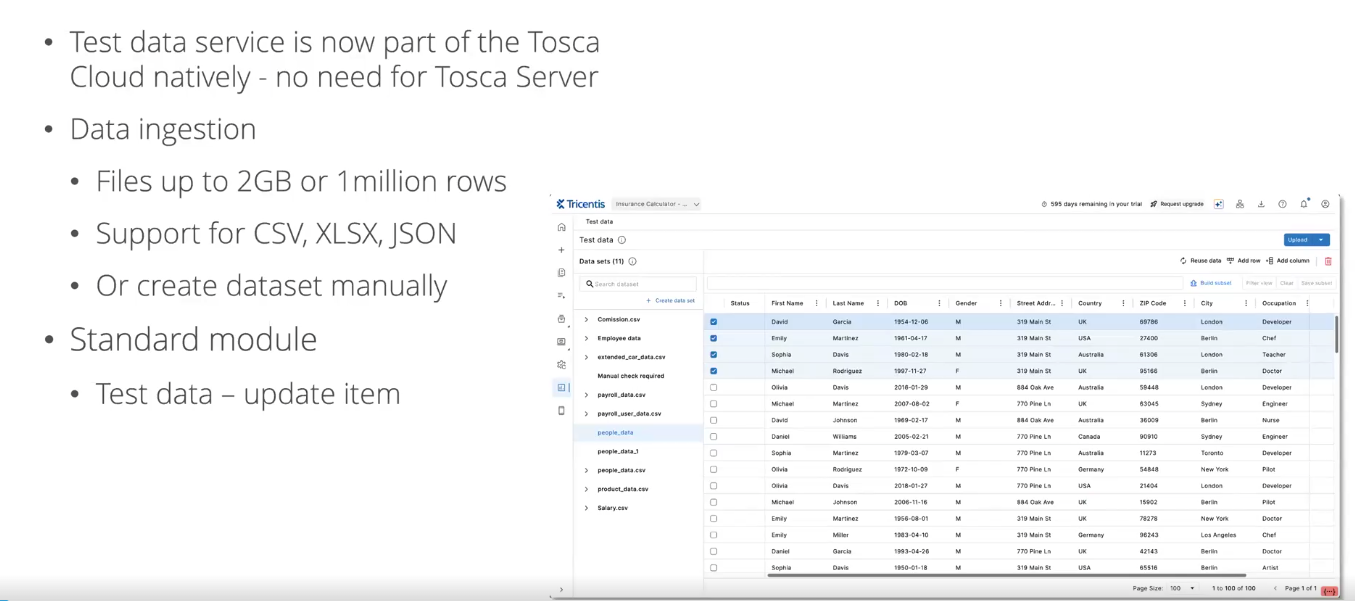
This flexibility helps you manage massive test data volumes with ease, while also supporting fast experimentation with smaller data samples.
Working with Data in Tosca Cloud
Inside Tosca Cloud, test data is organized in datasets. These datasets can be:
-
Uploaded from your local machine
-
Created manually with a few clicks
-
Filtered into subsets for targeted use in test cases
For example, if you're testing an insurance calculator application, you might have one dataset for cars and another for drivers. These can be sliced into subsets like:
-
“BMWs with more than 15,000 miles”
-
“Petrol cars with 5 seats”
-
“Drivers under 25 with risky hobbies”
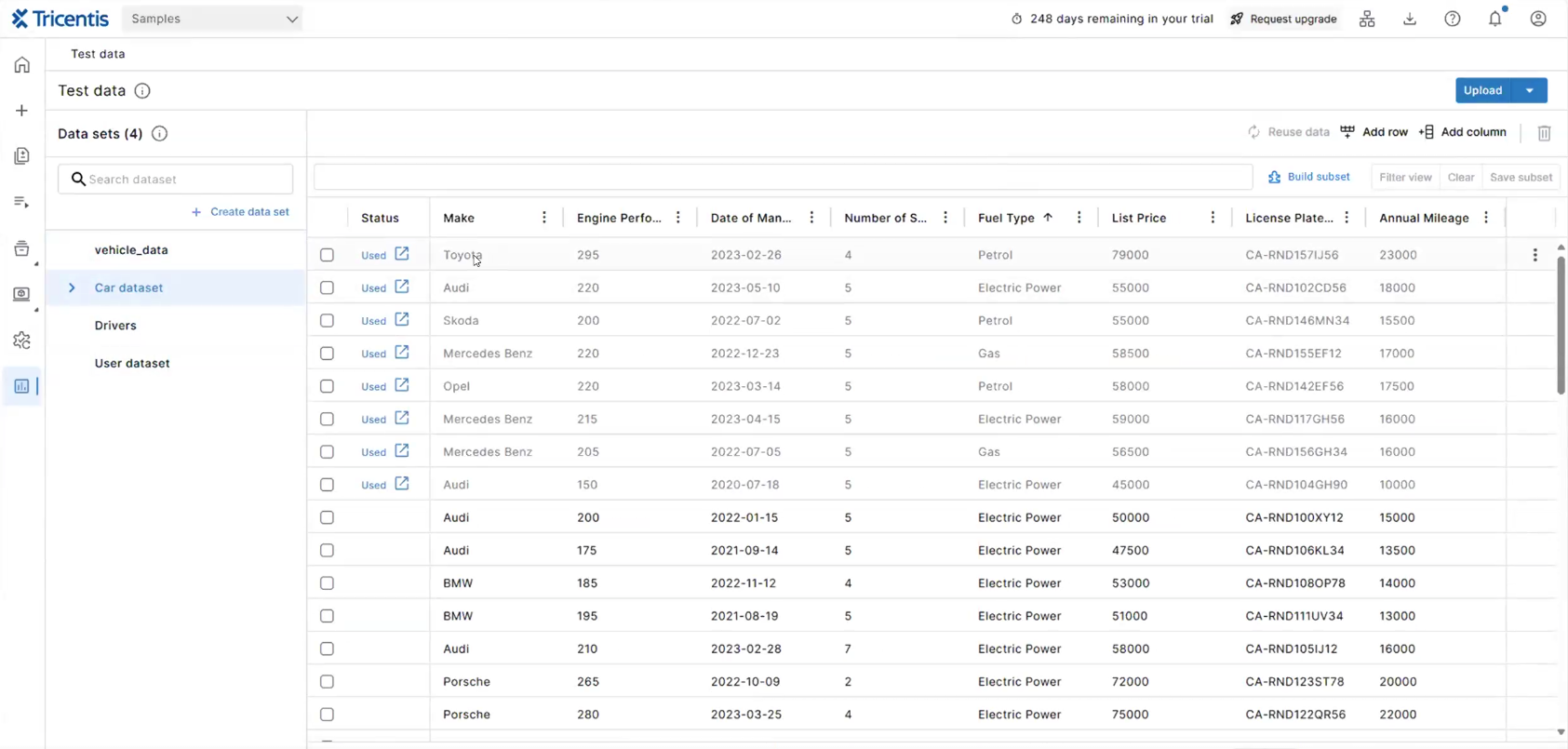
This subset concept is essential when managing large datasets and customizing test execution for different departments, user types, or risk profiles.
Linking Data to Test Cases
In Tosca Cloud, test cases can dynamically pull values from datasets. Instead of hardcoding inputs, you can link data columns directly to fields in your test case.
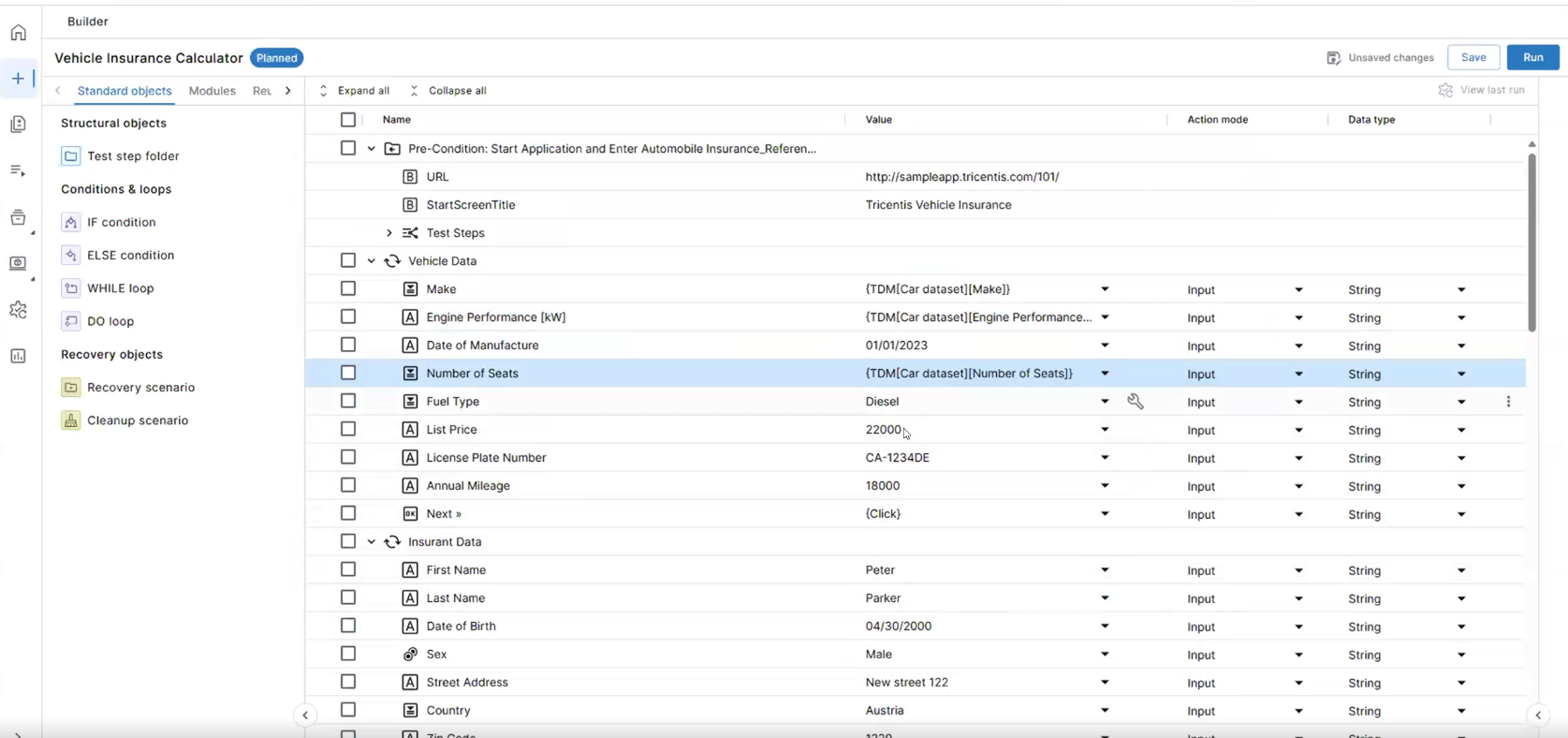
A special syntax links the test step to:
-
The dataset name
-
An optional subset
-
The specific column to pull data from
For easier use, there's a prefill expression tool that handles all the syntax for you—just point and click.
This means every time you run the test, Tosca Cloud will grab a new row of data that hasn’t been used before—keeping your runs fresh and diverse.
And yes, you can even track which rows were used, see their execution results, and reuse them if needed.
See for yourself how easy it is to manage and automate test data at scale. Request a live demo or start a trial of Tosca Cloud today.
Using Parameters to Drive Variants
Want to run the same test with different data profiles? Tosca Cloud lets you use configuration parameters to switch between subsets.
You can define a parameter like carSubset = "Engine < 200 kW", and reference it in your test. Then, with one quick change, you can re-run the test using carSubset = "Engine ≥ 200 kW"—without editing every step.
This makes it easy to scale and iterate on test cases for different product lines, regions, or user types.
Update Test Data During Execution
Tosca Cloud includes a standard module called Test Data Update Item that allows you to write back to your datasets. This is ideal for scenarios like:
-
Capturing a generated user ID
-
Saving the result of an insurance calculation
-
Marking rows as reusable
To use it, just define the dataset and column, and pass in the value from your test execution (like a buffer). This makes your test data not just static input—but a living, evolving asset.
Coming Soon: Business Flow Designer
Looking ahead, a major addition is on the way: Business Flow Designer.
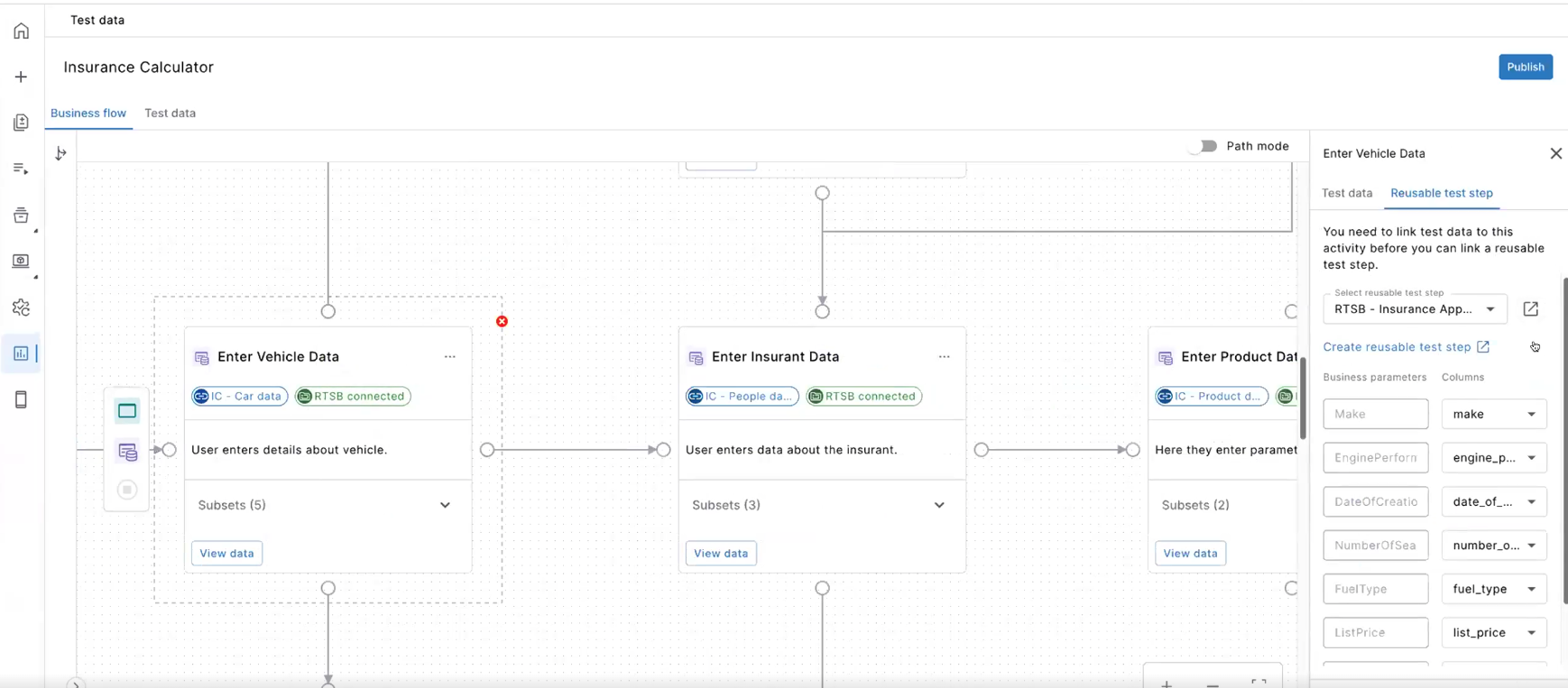
This feature lets you visually model end-to-end business processes—each step representing a screen or function—and map reusable test steps and data directly to it. Think of it as a more intuitive, bulk way to generate test cases from your process logic.
You’ll be able to:
-
Combine data subsets across multiple activities
-
Define alternative paths (e.g. “uninsurable vehicle” scenarios)
-
Instantly see how many fresh test runs you can support based on your data
-
Publish paths into executable test cases in one click
This feature aims to replace or complement existing Test Case Design methods, bringing a smarter and more visual layer to test automation.
What You Can Do Today
All the core features—data upload, manual creation, subsets, dynamic test linking, parameterization, and data updating—are already available in Tosca Cloud today.
You can:
-
Easily scale your test coverage using subsets and parameters
-
Keep data fresh and track usage
-
Write values back to datasets for future chaining
And if you're not using Tosca Cloud yet, these capabilities highlight just how much it can simplify and scale modern testing.
This article was informed by the Tricentis Expert Session. To explore the topic further, watch “Efficient test data provisioning using Tosca in the cloud”-on-demand for an expert-led discussion on this topic.



