Performance testing is evolving—fast. What was once a specialized activity done late in the development cycle is now expected to happen early, often, and at scale. As applications become more complex and development more continuous, performance engineering must keep up.
This shift, often described as “shift left” performance testing, means teams are testing individual APIs, web pages, and services as soon as they're built. The goal is to catch performance issues before they impact users—ideally before the full system is even assembled.
But with this shift comes a new challenge: volume. Performance engineers who once reviewed a handful of test results each week are now seeing multiple results per hour. Whether the tests are initiated by developers or triggered automatically through DevOps pipelines, someone still needs to analyze them.
That’s where the next generation of performance tools comes in.
NeoLoad Web 2025.1: Built for a New Era
To meet these challenges, NeoLoad Web has undergone a significant transformation in its 2025.1 release. The platform is now designed not just to run tests, but to help teams analyze results faster, prioritize smarter, and scale performance engineering without scaling the team.
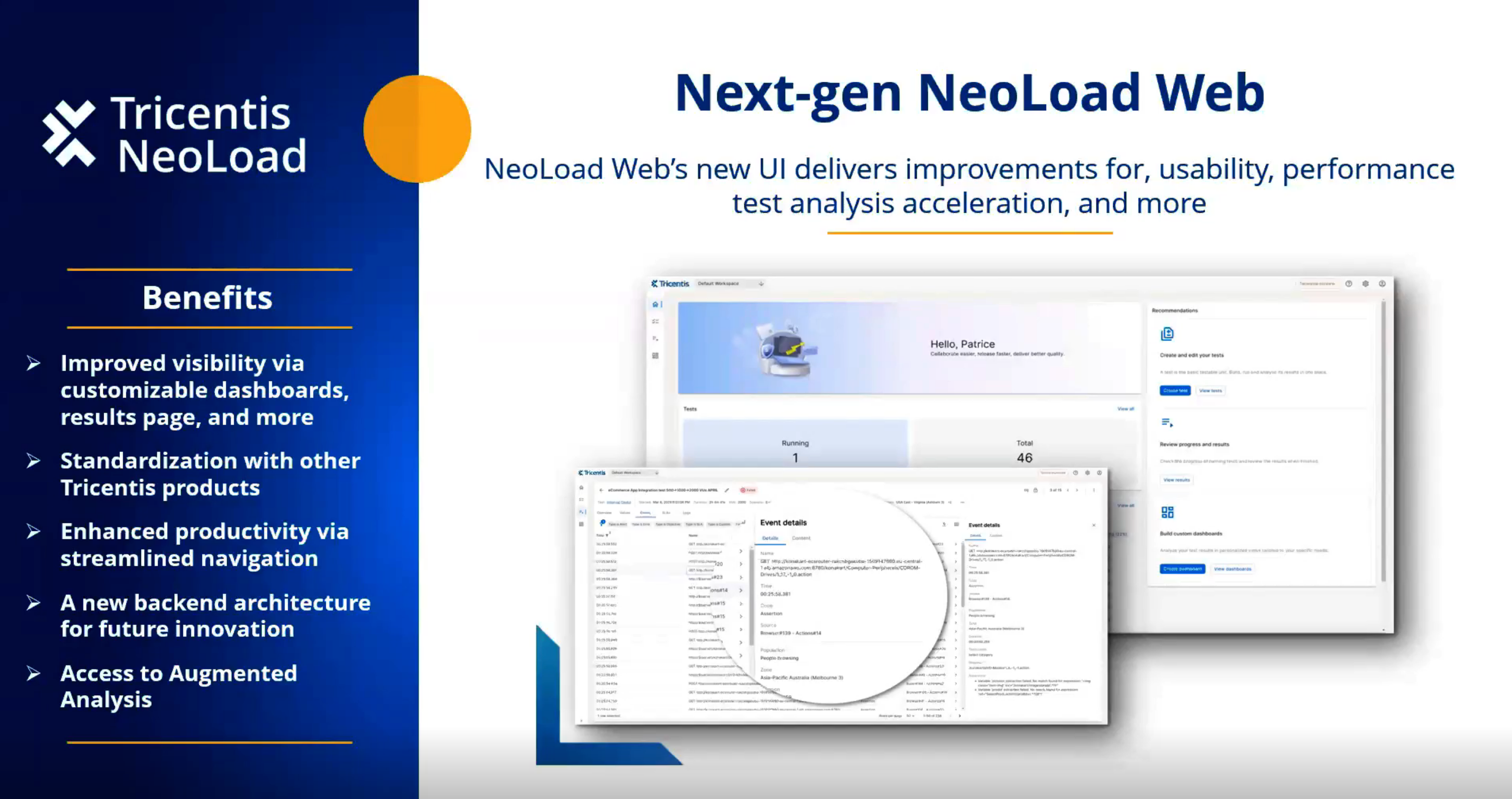
AI-Powered Augmented Analysis
At the heart of this update is a major new feature: Augmented Analysis. This is NeoLoad’s first step into artificial intelligence—and it’s built to help teams quickly understand what’s happening inside a test result.
Here’s how it works:
-
It focuses on three universally available metrics: error rate, request duration, and response time.
-
It uses machine learning to divide the test into intervals and color-code them:
-
Green: performance is holding steady as load increases.
-
Blue: no significant changes are occurring.
-
Red: performance is degrading—something’s wrong.
-
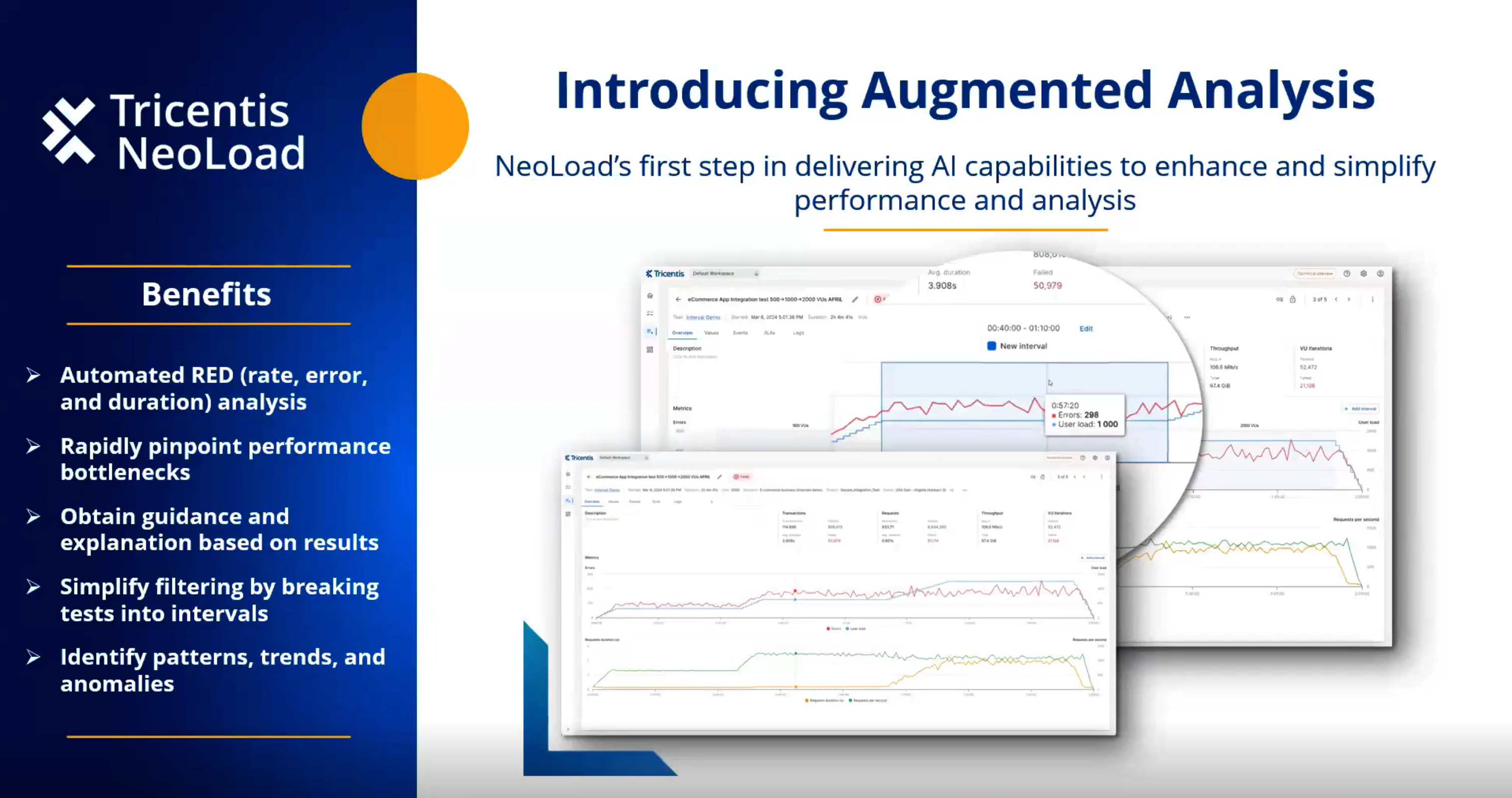
This lets performance engineers quickly pinpoint where problems begin, without sifting through raw data. It’s not a magic solution, but it’s a powerful assistant that helps teams prioritize their time effectively.
Manual and Auto Intervals
You can still create your own custom intervals—dragging and dropping markers to isolate phases like ramp-up or plateau. NeoLoad recalculates all the metrics for just that time window, allowing you to compare specific segments side by side.
But the platform also supports automatic interval generation using AI. It analyzes the result set and builds meaningful segments for you. You can then explore these and understand how the system behaved under different load conditions.
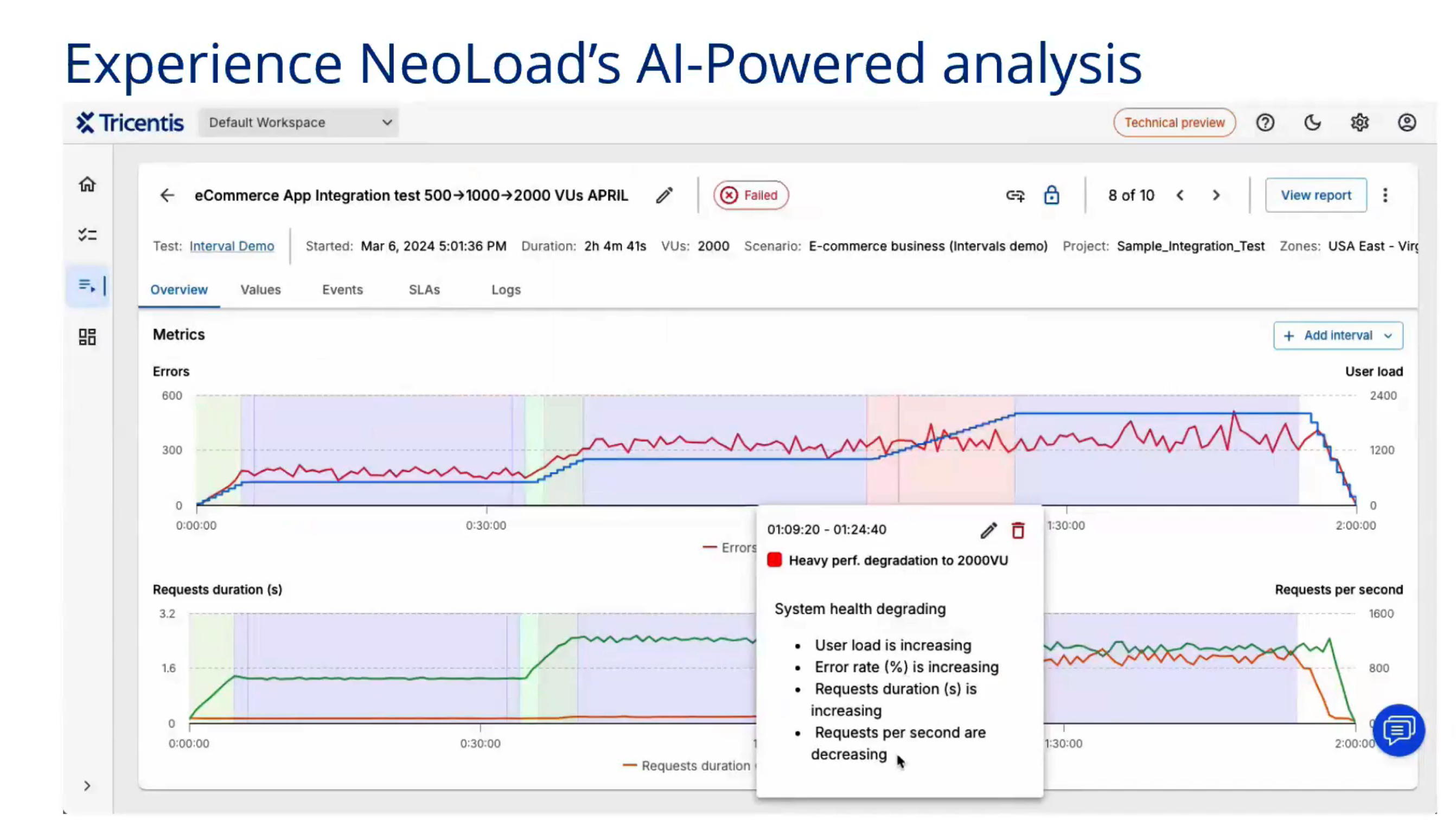
Why Intervals Matter
A common question performance teams ask is: How do I isolate the plateau phases in my test data? These phases, where user load is stable, are the most reliable indicators of system performance. With the new interval tools, you can:
-
Trim off ramp-up and ramp-down periods.
-
Compare specific plateaus directly, using recalculated metrics.
-
Graph intervals from a common time index for easier visual comparison.
Whether defined manually or generated automatically, intervals help teams zero in on the meaningful parts of a test.
From Analysis to Action
NeoLoad’s Augmented Analysis engine isn’t just visual—it gives contextual feedback. For example:
-
“You’re increasing load, and response time is stable.” (Good.)
-
“You're not changing anything, but performance is degrading.” (Concerning.)
-
“As you add more users, response time increases sharply.” (Problem.)
This makes it easier to find the failure point in a test and start digging into root causes.
Designed for CI/CD Workflows
NeoLoad Web 2025.1 supports the reality of modern software delivery: continuous testing in automated pipelines. Tests may run unattended, but results still need interpretation.
The augmented analysis engine is built to help you filter the noise, highlighting results that matter and letting you ignore those that don’t. This is essential when test volume is high and time is limited.
Trend Analysis and Regression Detection
Another feature that supports high-volume testing is automated regression detection. NeoLoad Web compares test results against baselines using:
-
Defined thresholds
-
Percentile-based analysis (90th, 99th)
-
Statistical tolerance bands
This makes it easier to track performance changes over time—and avoid surprises in production.
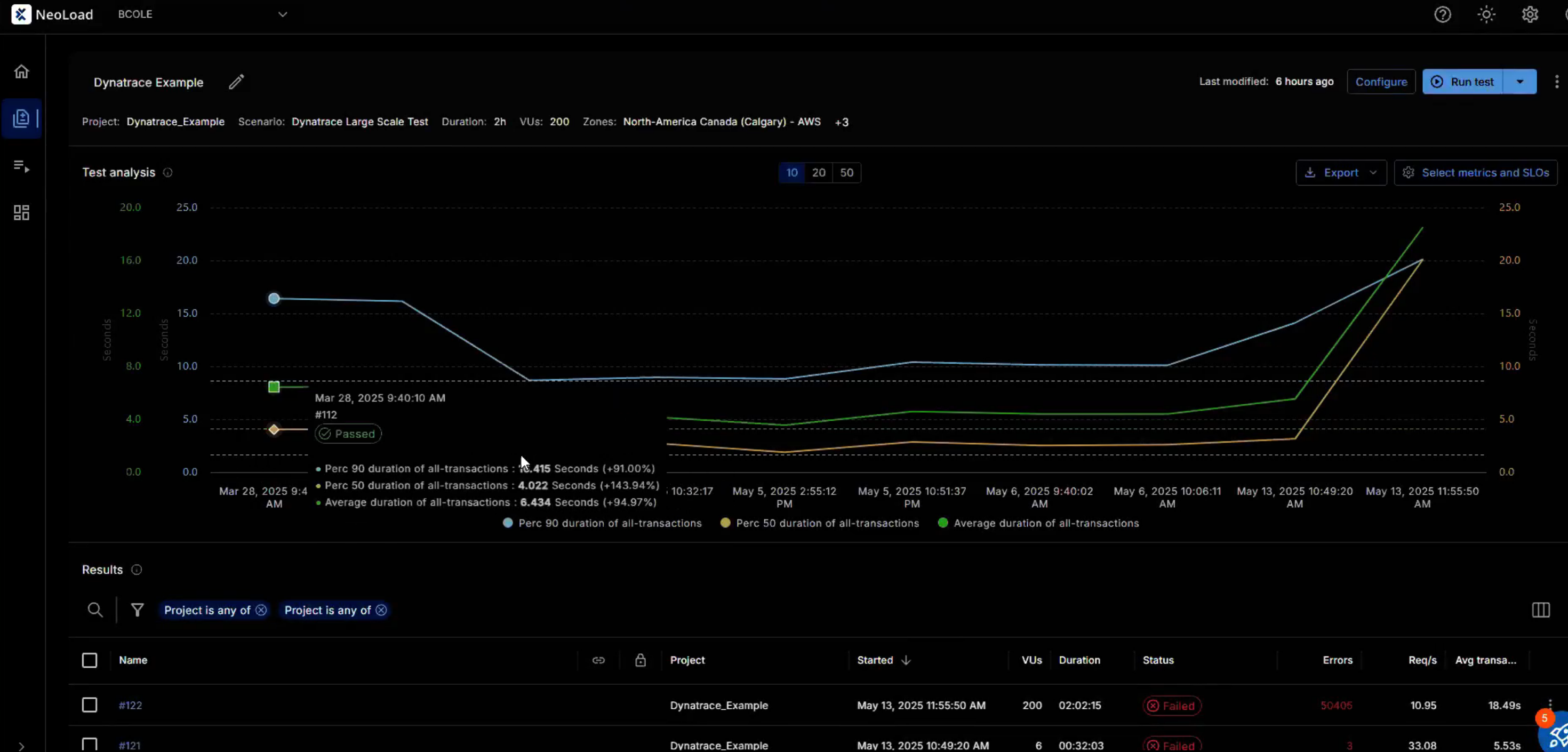
Built on an API-First Architecture
NeoLoad Web 2025.1 introduces a fully API-driven backend. Everything you see in the interface—every button, every function—is also accessible through APIs.
That means you can automate:
-
User and role management
-
Interval creation and deletion
-
Report generation
-
Workspace configuration
-
Scenario execution
It’s a scalable platform, ready to plug into your DevOps toolchain.
What’s Coming Next: Augmented Design
While this release focuses on analysis, NeoLoad is already working on the next big leap: Augmented Design.
This feature will help teams during the test creation phase, identifying issues like failed correlations, missing parameters, or invalid requests. Eventually, the system will offer:
-
Guidance on what went wrong.
-
Suggestions to fix it.
-
Automation to apply those fixes.
The goal? To go from failing scripts to working ones—faster, with less manual debugging.
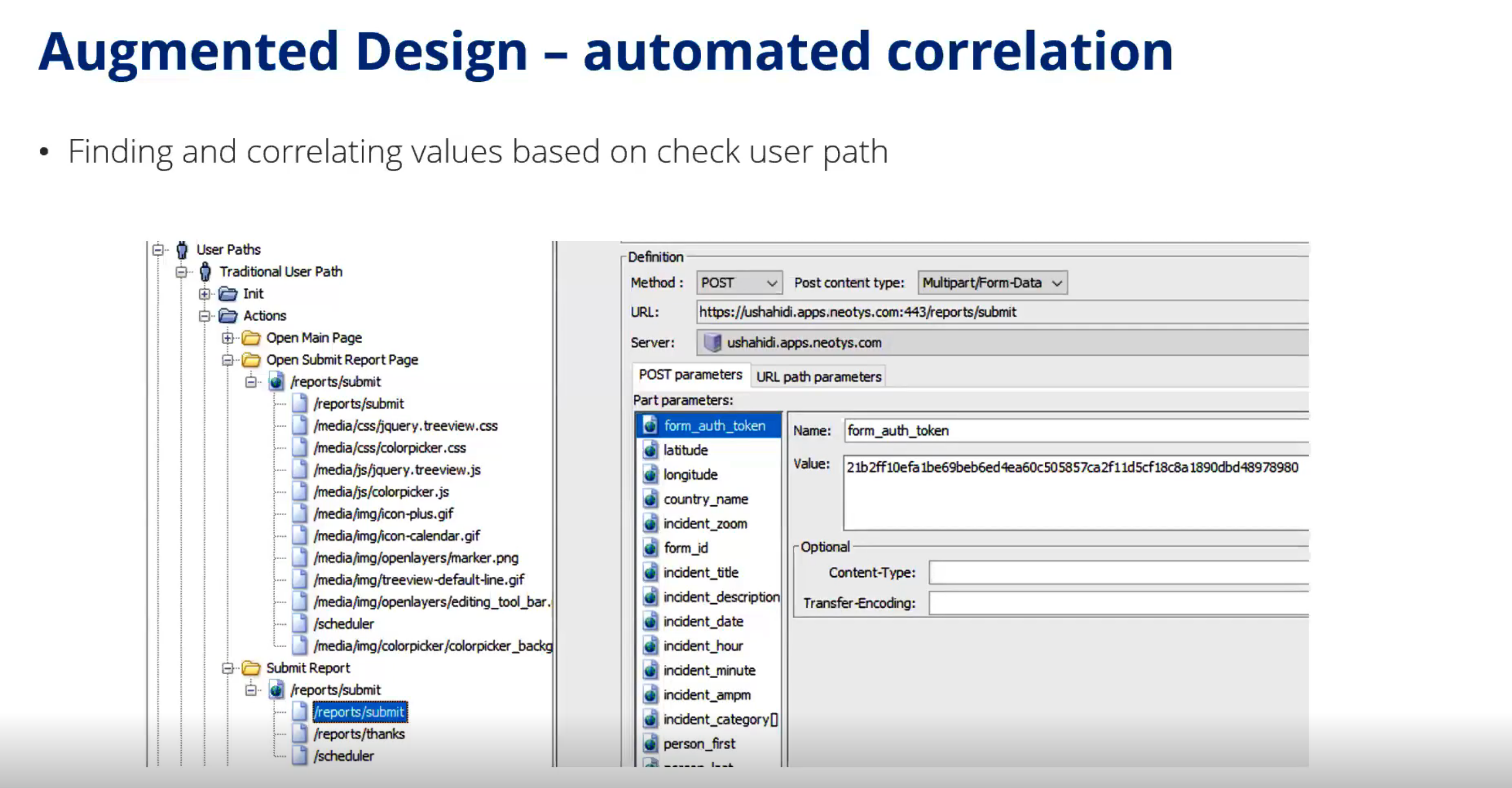
Beyond Script Creation: Smarter Scenario Design
Augmented Design will also help structure test scenarios. By incorporating:
-
Production telemetry
-
Log files and trace data
-
Business demand trends
NeoLoad will help ensure tests reflect real-world usage. It will also support scaling factors for environments where QA and production systems differ in size and resources.
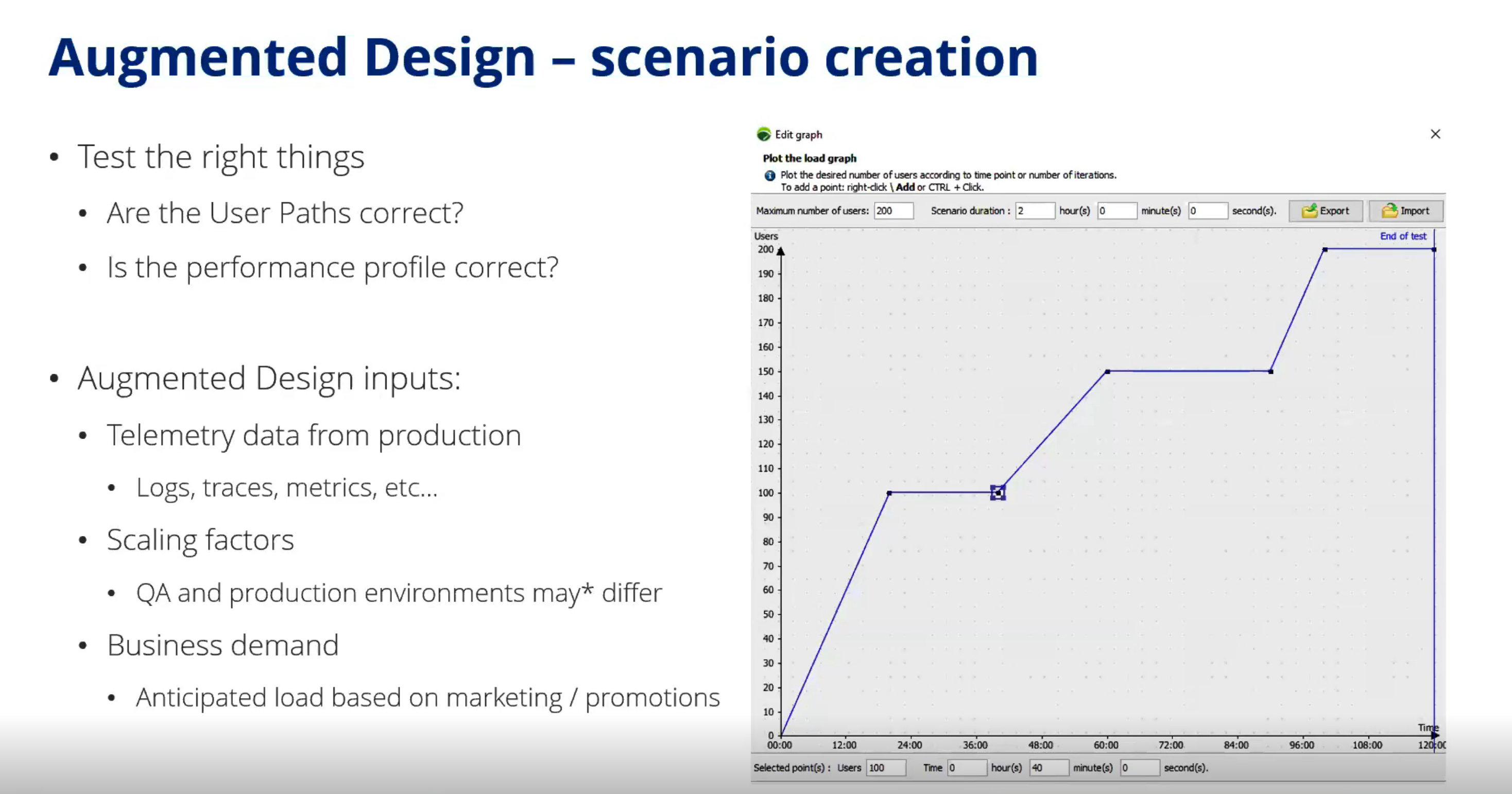
Performance Testing That Keeps Up With Your Business
The path ahead is clear: more data, faster releases, and greater expectations from performance engineers. NeoLoad Web 2025.1 is built to meet these demands head-on—with AI-driven insights, automation-ready architecture, and a roadmap that’s just getting started.
From smart analysis today to intelligent design tomorrow, NeoLoad is helping teams do more, earlier, and with greater confidence.
This article was informed by the Tricentis Expert Session. To explore the topic further, watch “Understanding the NeoLoad AI journey: Augmented Analysis”-on-demand for an expert-led discussion on this topic.



