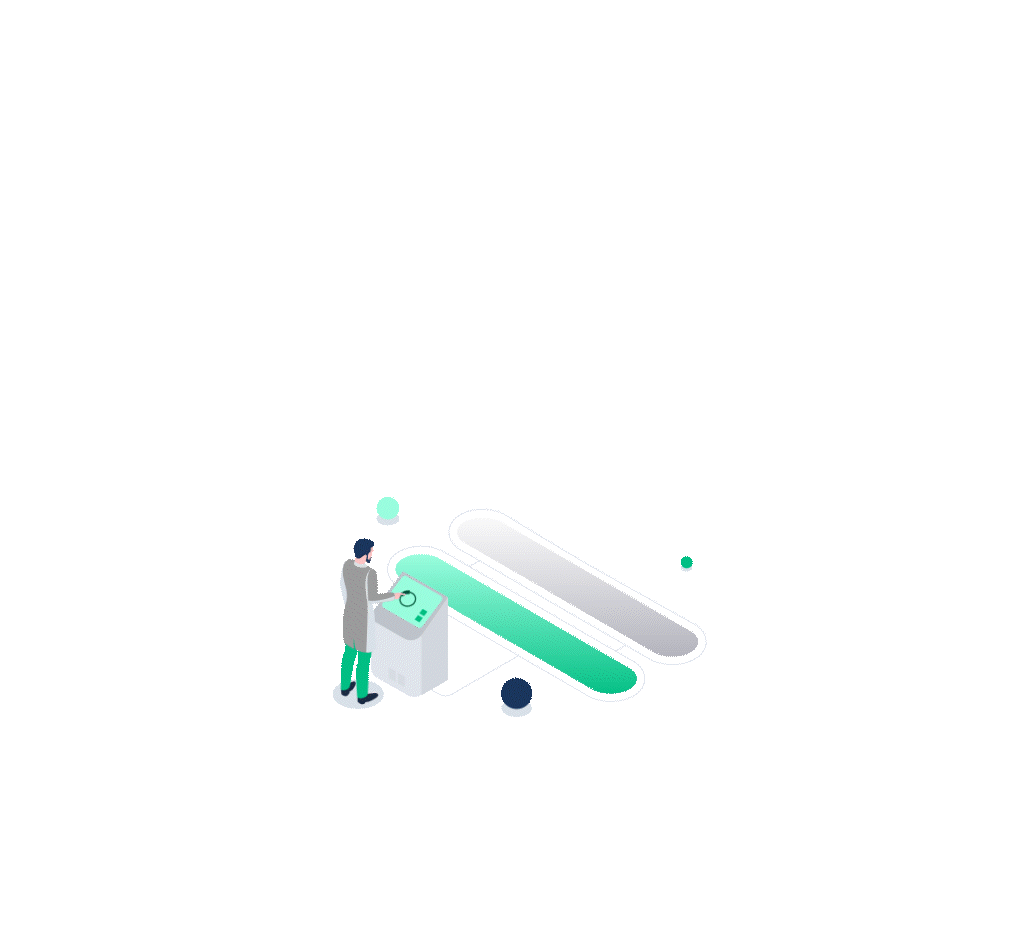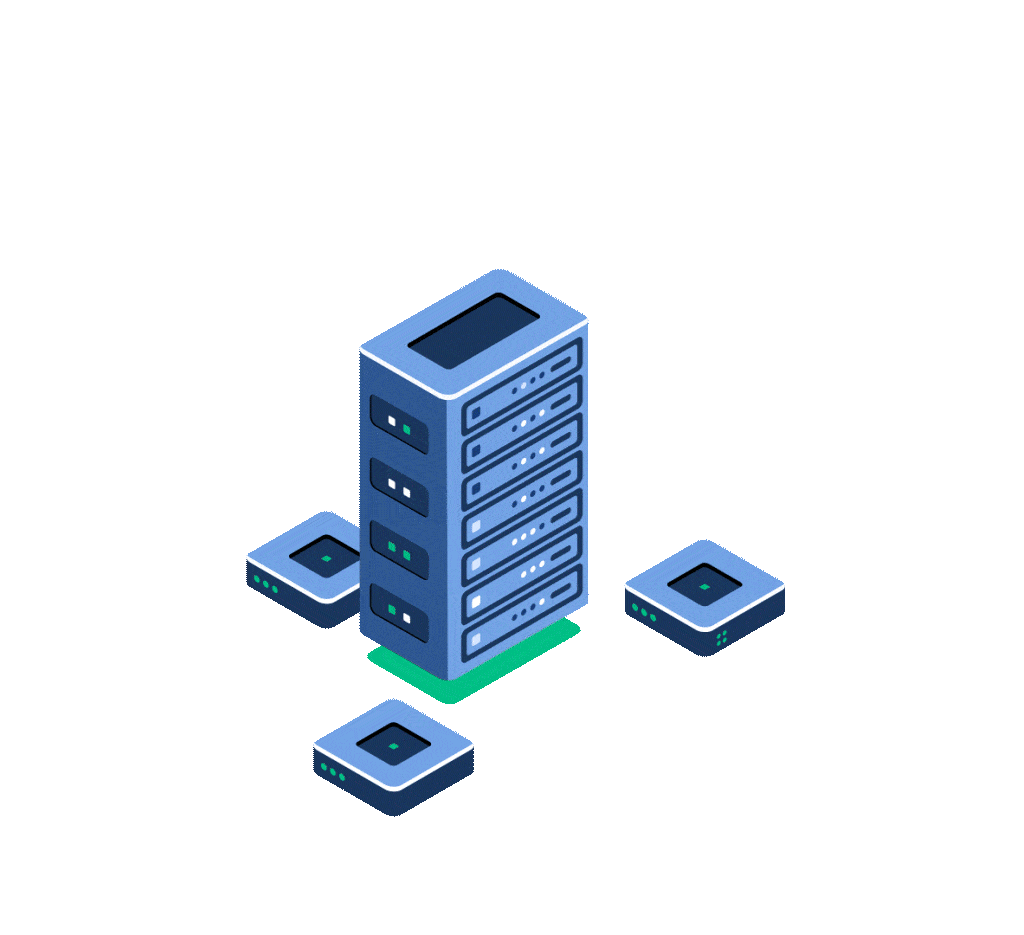Welcome to Day 3 of our AI Testing Myths vs. Realities Challenge! Today, we invite you to dive into the fascinating visual world of AI testing with us.
Our focus for today is on how AI ensures consistency in user experience. In an ever-evolving digital landscape, maintaining a seamless and uniform user experience across various platforms is crucial. AI plays a pivotal role in achieving this, by meticulously analyzing and testing visual elements to ensure they align perfectly, regardless of the device or browser being used.
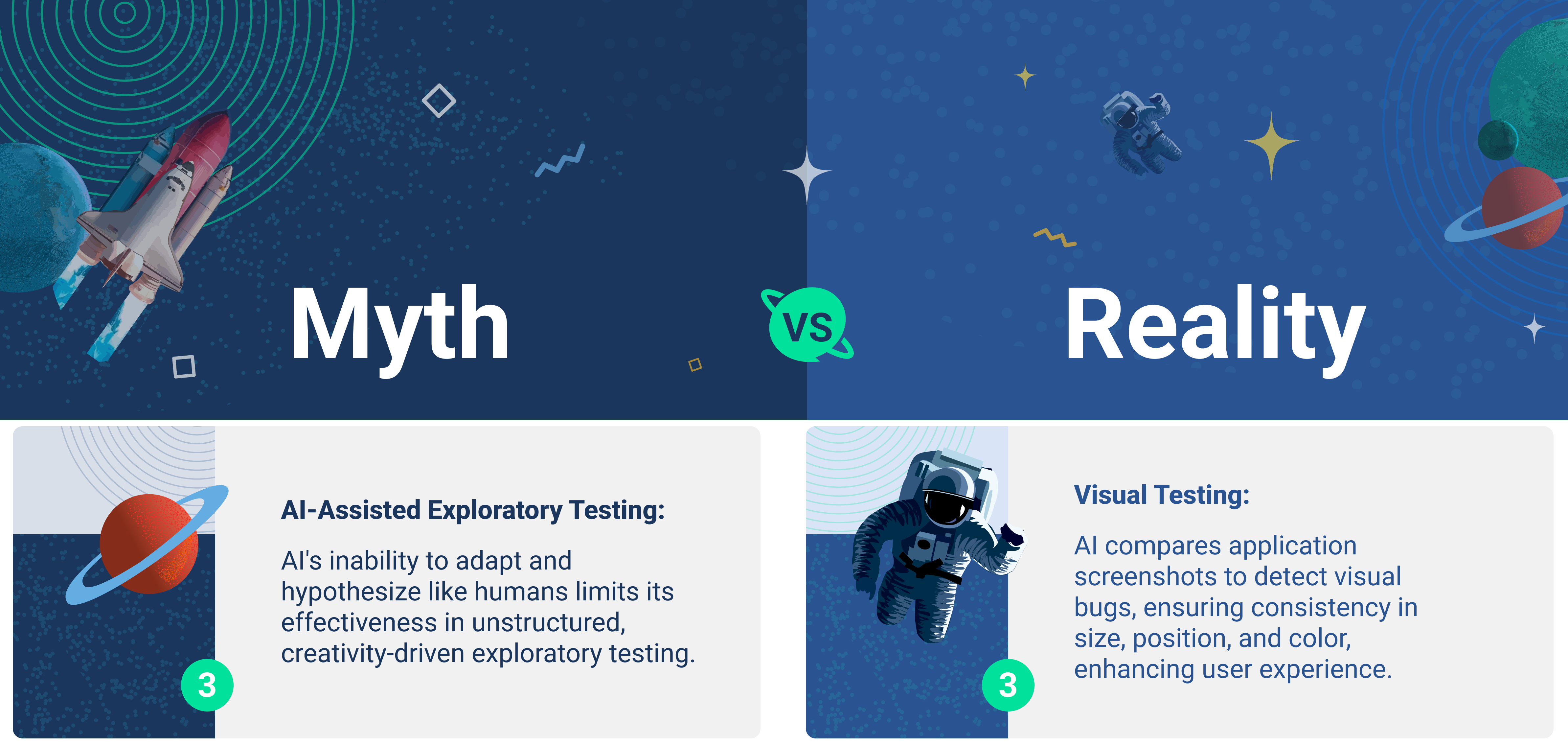
Join our discussion to learn more about how AI makes this possible, and debunk some common myths along the way. Share your thoughts and tell us which one you think is the reality and which is the myth and explain your reasoning in the comments below for a chance to win a ShiftSync gift box!
Click here to check the rest of the questions.