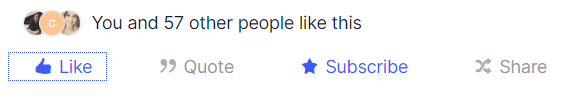Ready to start in the community? This guide will help you to navigate the ShiftSync community and get actively involved! Ready? Let’s go!
How do I search for information?
To find information on a topic, enter an appropriate keyword in the search field.
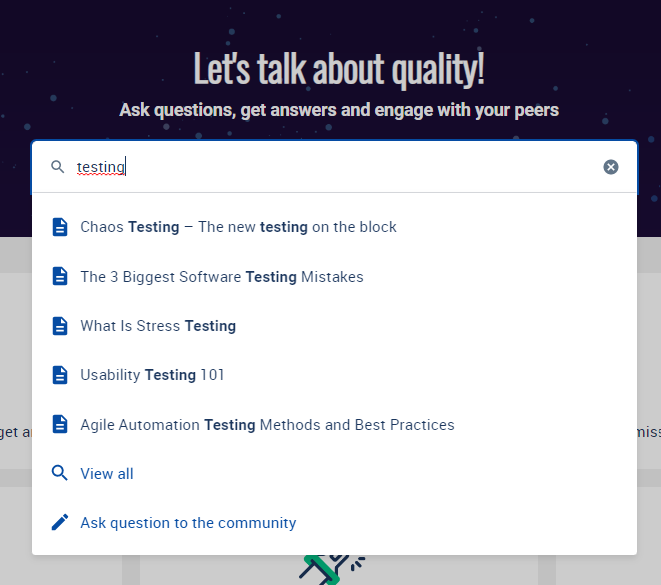
You will be shown all the content in which this keyword appears. If you click "view all," you can filter by topic types, categories, and tags.
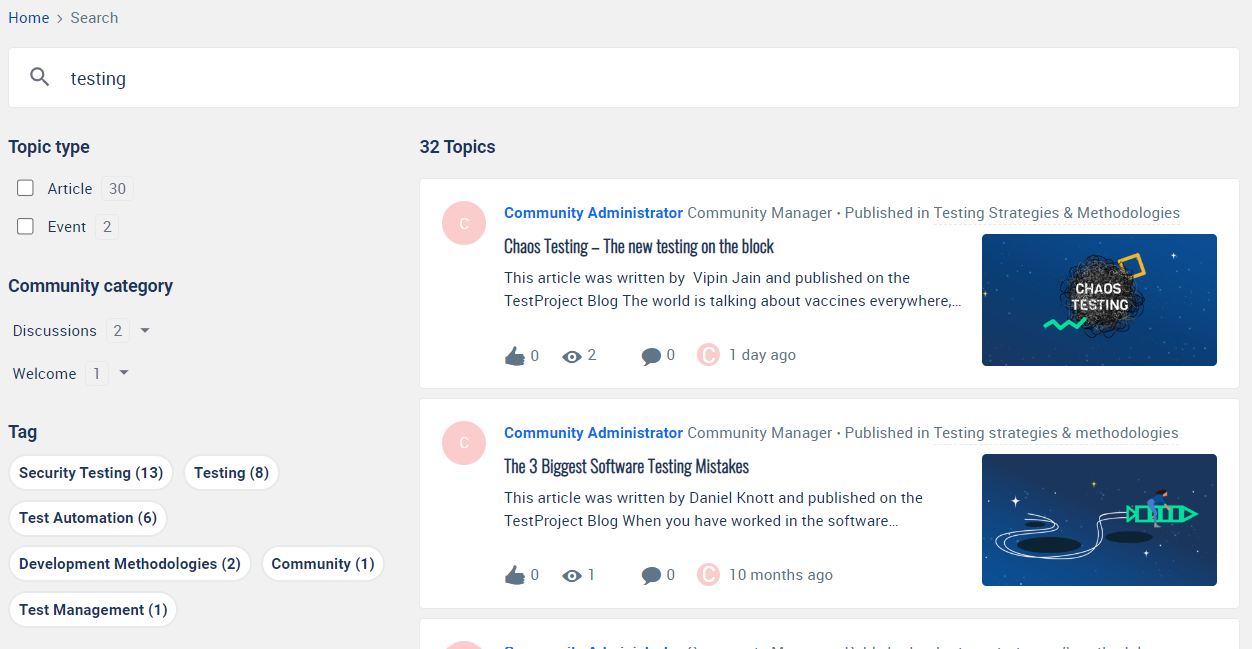
How do I write my first post and/or ask a question?
-
Select + CREATE TOPIC
From any page in the community, you can select + CREATE TOPIC in the top right corner to create a new post.

-
Select the type of post, either a question or a conversation.
Posting a Question lets other users know you are looking for information to solve an issue. Questions are labeled throughout the platform with a ? icon. Best replies to the questions are usually marked as best answer, which helps other community members find the best solution faster.
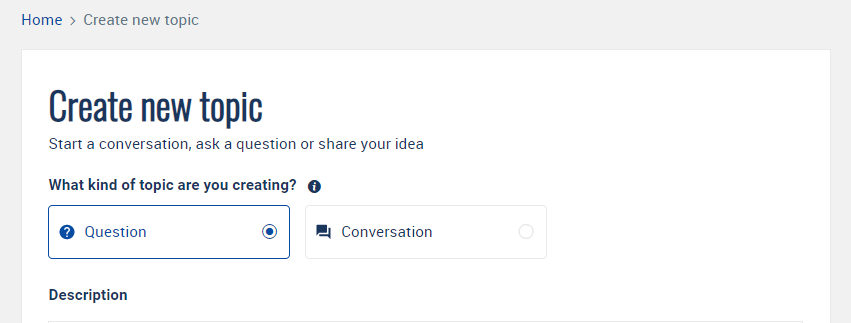
-
Create a short title that summarizes your topic.
-
Add a description. Try to be precise and straightforward.
-
Select a category, whether a discussion category or a group that you have joined. When you select a group, only that group will get a notification about your post.
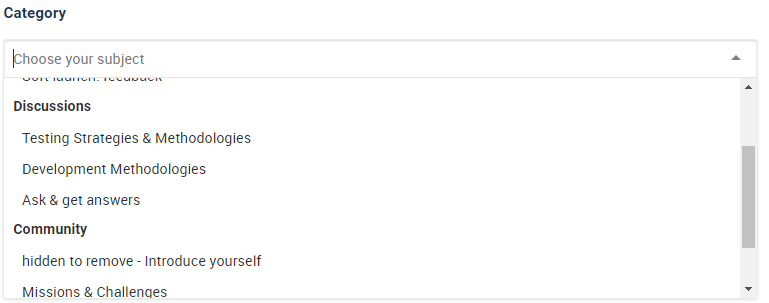
-
Add tags (optional). This helps other members find your post when they look for a similar topic.
-
Select Create and post your topic. .
How do I interact with a post?
Do you want to engage with the post or answer? You can:
-
Reply to a post
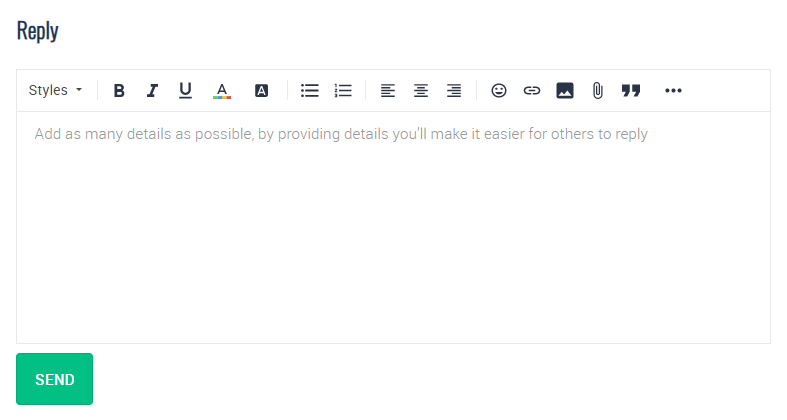
- “Like” a post
- Reply to a specific person by selecting “quote”
- Subscribe to a post and receive notifications about it
- Share the post on your social media