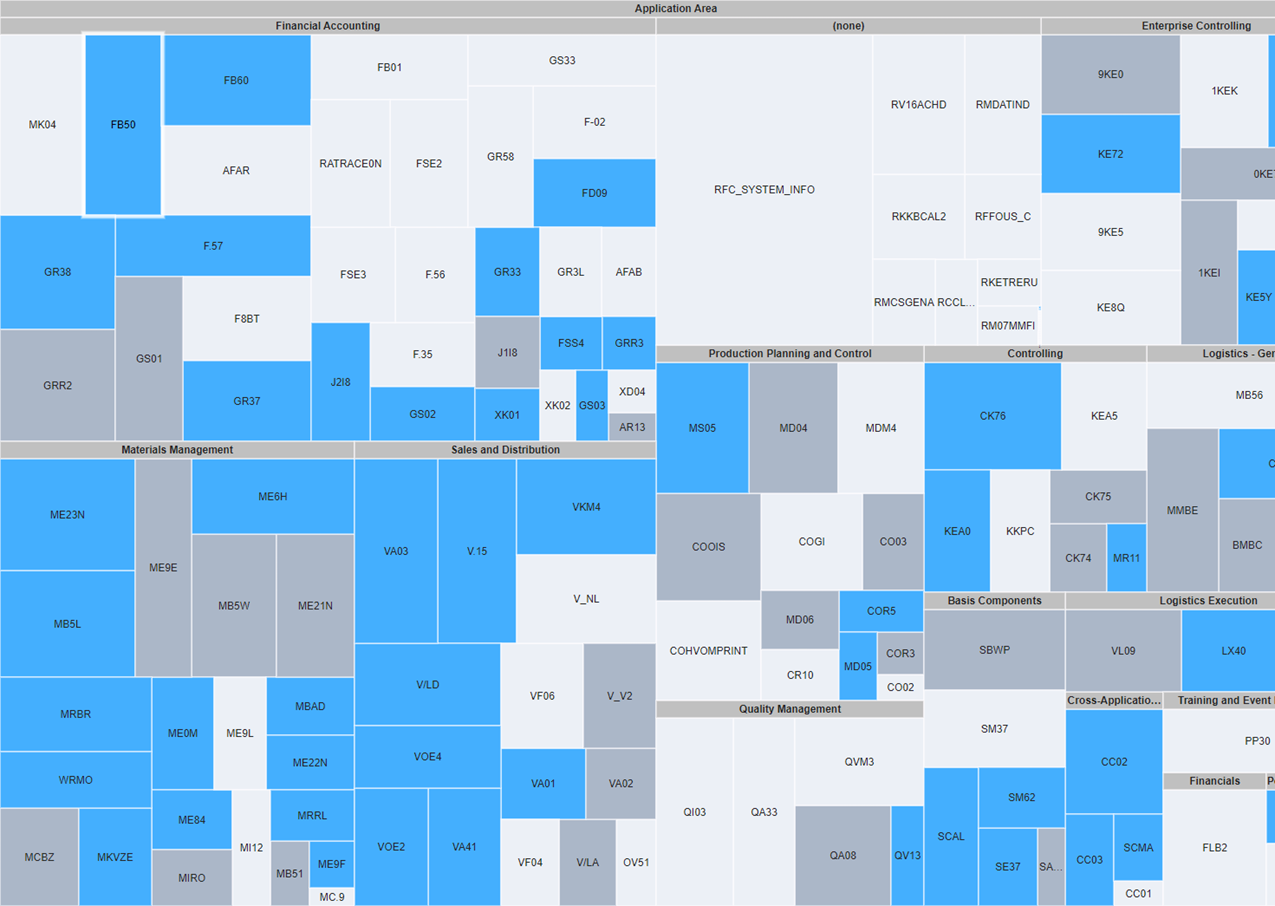Exciting news! Tricentis LiveCompare 2023.2 is ready and waiting for you. Simply download the installation package by clicking on this Tricentis LiveCompare 2023.2.zip file.
For a rundown of all the updates in this version, refer to the Release Notes. To dive deeper into the product features, access the LiveCompare 2023.2 User Manual.
Quick heads up: You'll need to be logged into the Support Hub to get to the download page.
Happy exploring!