It’s similar to the title of another Forum topic, but it’s a different issue (let me know if I should re-word the title).
Description
I am currently doing the “Tricentis Tosca Fundamentals − Automating web application testing (AS1)” course, and I’m on “Lesson 37 - ResultCount” (though I don’t think what lesson it is matters that much).
Basically, every other time when I use the “Run in ScratchBook” in Tosca Commander it will work, and every other time outside of that it will fail and it always fails at “Navigate to Log In Page”. The Loginfo I get is:
“No matching tab was found with the following properties:
Title=Demo Web Shop*”
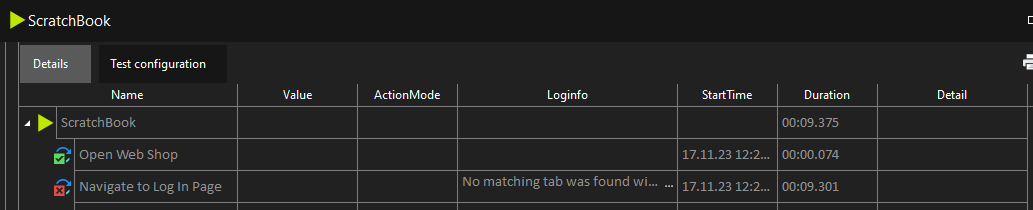
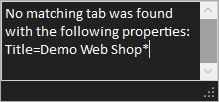
Not sure why it only works every other time, I’ve tried to completely close the browser, but then it seems to occur more frequently. It sort of seems like a small delay in opening the website is somehow stopping Tosca from doing it’s tasks, though that’s just an assumption.
Other Info
- Tosca Version: 2023.1.3 (x64)
- Tosca Build: 23.1.3.2558

