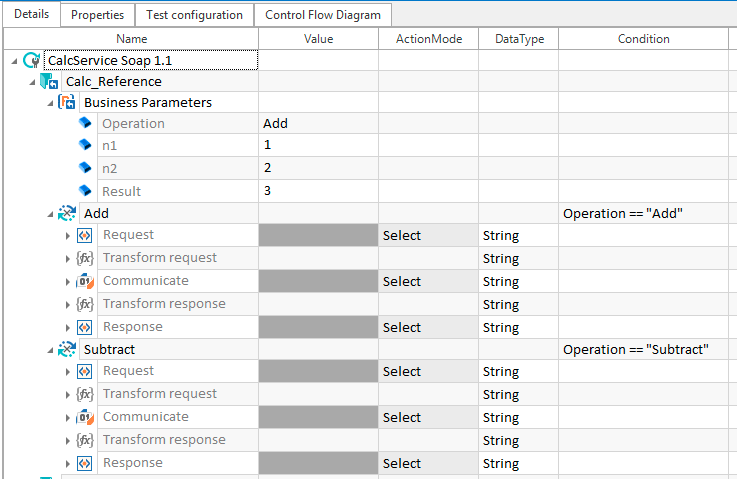
Like in this picture, we can use the Condition property to control the behavior of some steps or folders in a RTB.
But I am confused about the syntax, for example, why must I use double quotation marks here?
If I use single quotation marks like'xyz' == 'abc', in this case it seems the condition will always be True (Although obviously string 'xyz' does not equal to string 'abc')
Is there any document about this Condition property?
My biggest problem is, take this picture as an example, if I try to pass a Configuration Parameter as {PL[Operation]}, the condition property will not work as I expected, it seems that it only accepts hard-coded strings. Is there a way to translate the value dynamically?
Thank you very much.
----update---
I've read https://academy.tricentis.com/applying-conditions-on-reusable-teststep-blocks-in-tricentis-tosca
Sadly it does not help to answer the question about the {CP[]} ><
and also, why do we need to change to 'Action' == "Login" from Action != NULL ?



