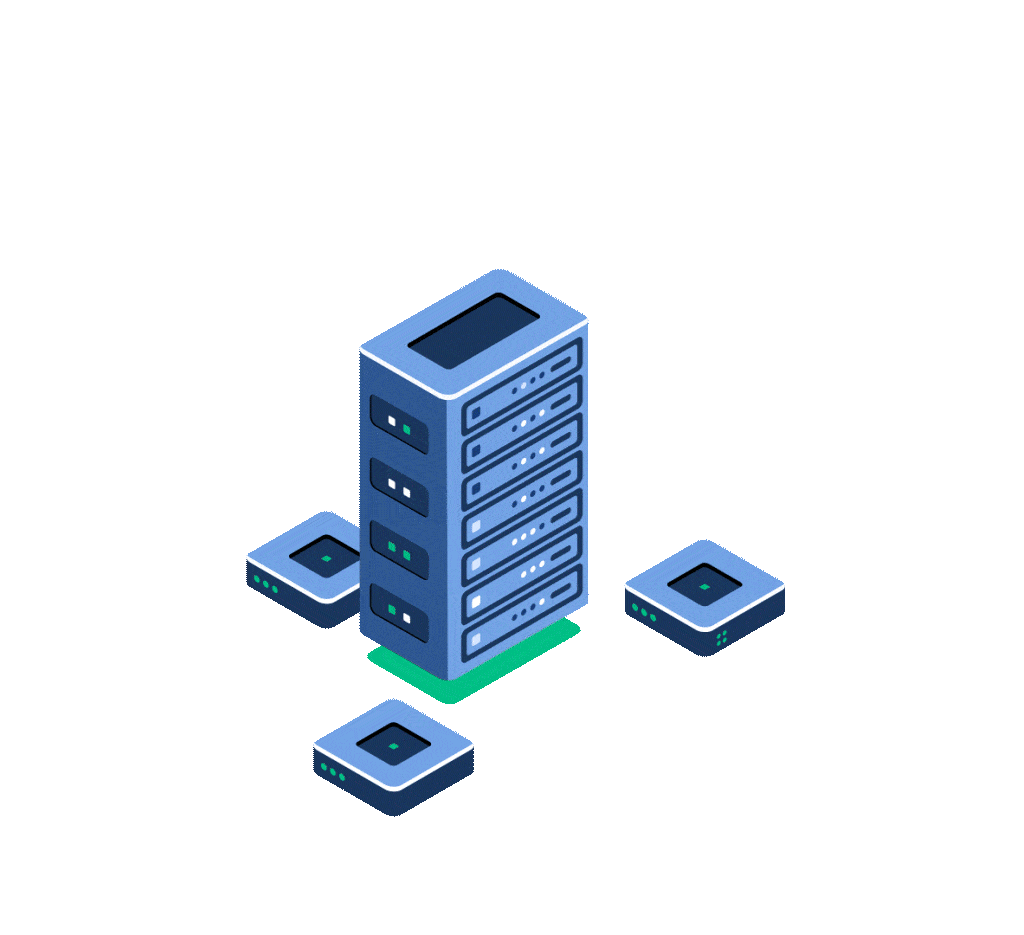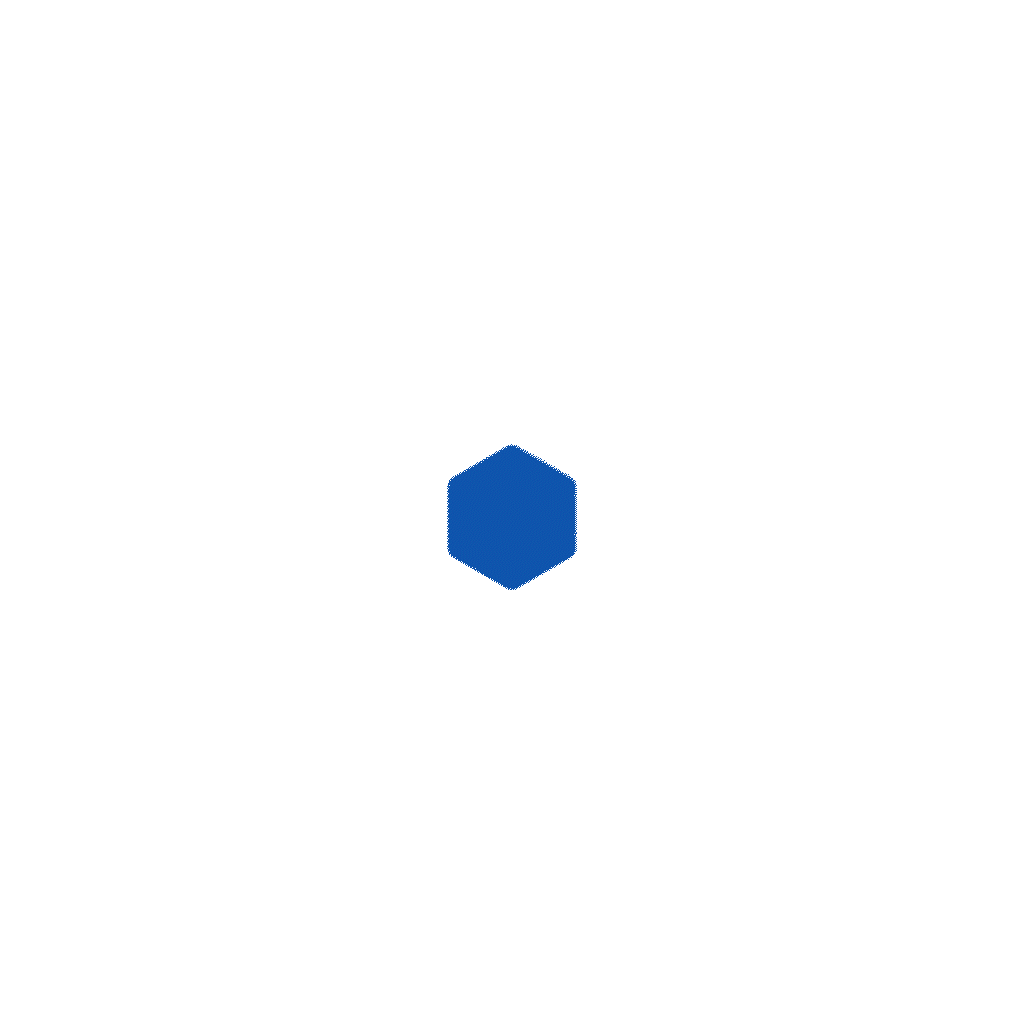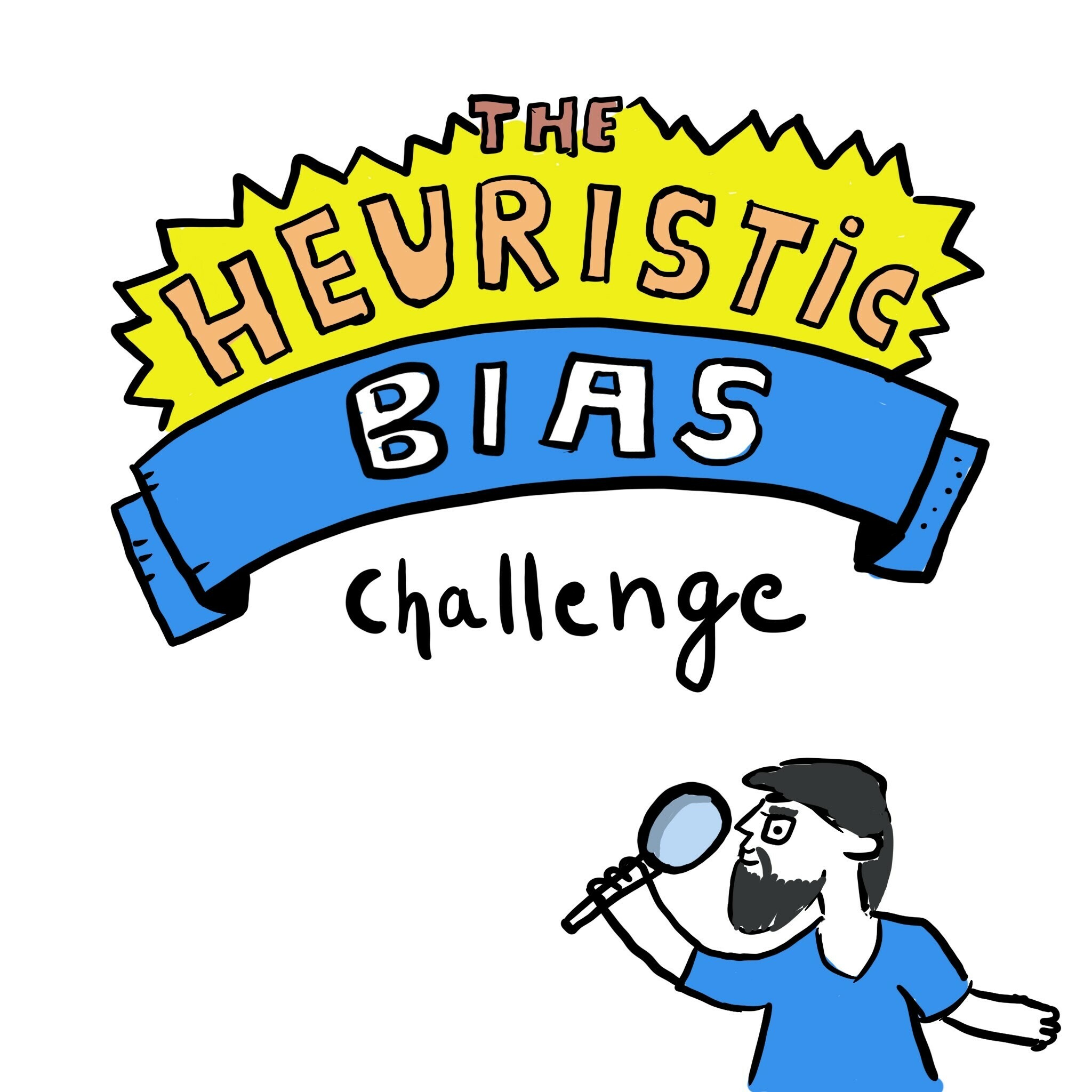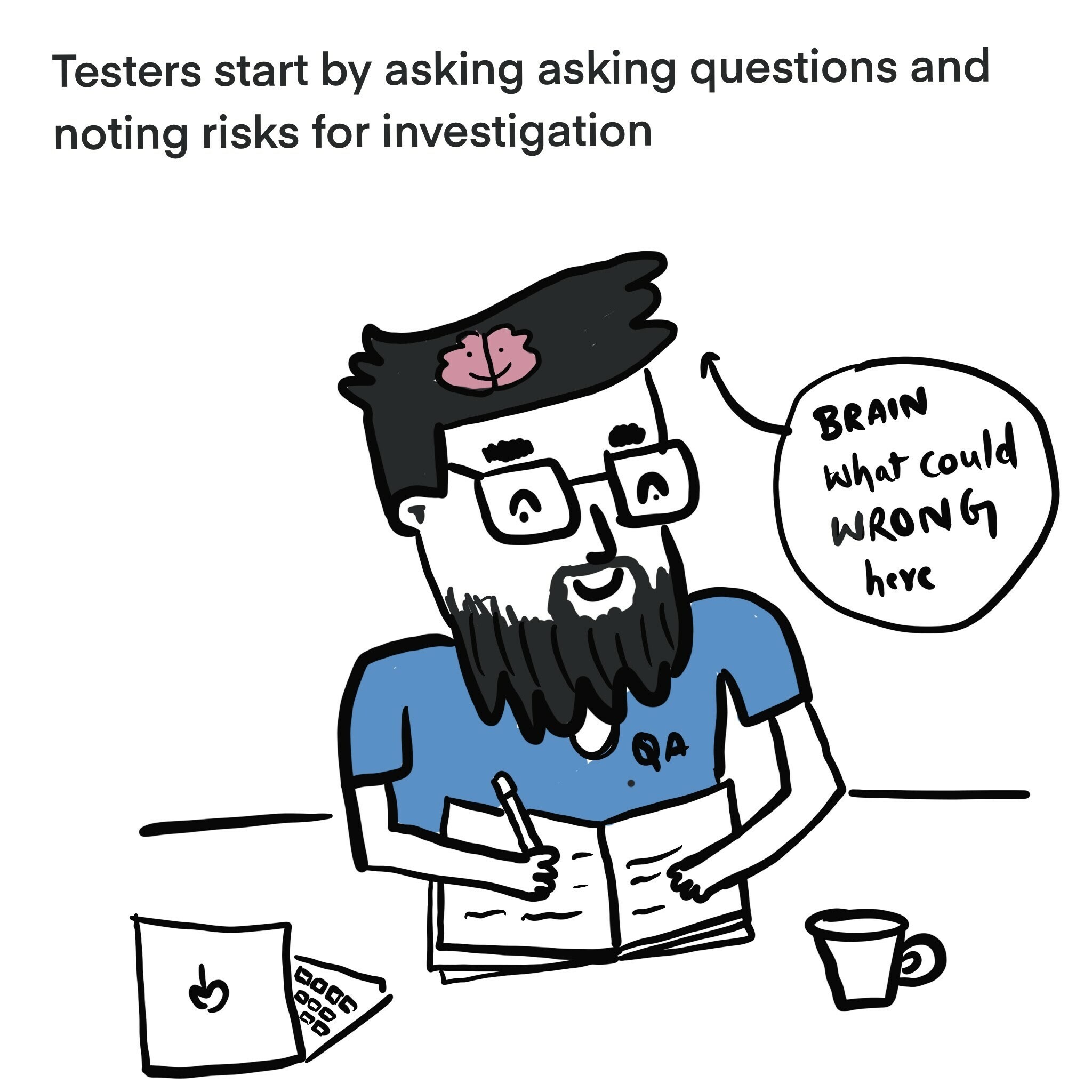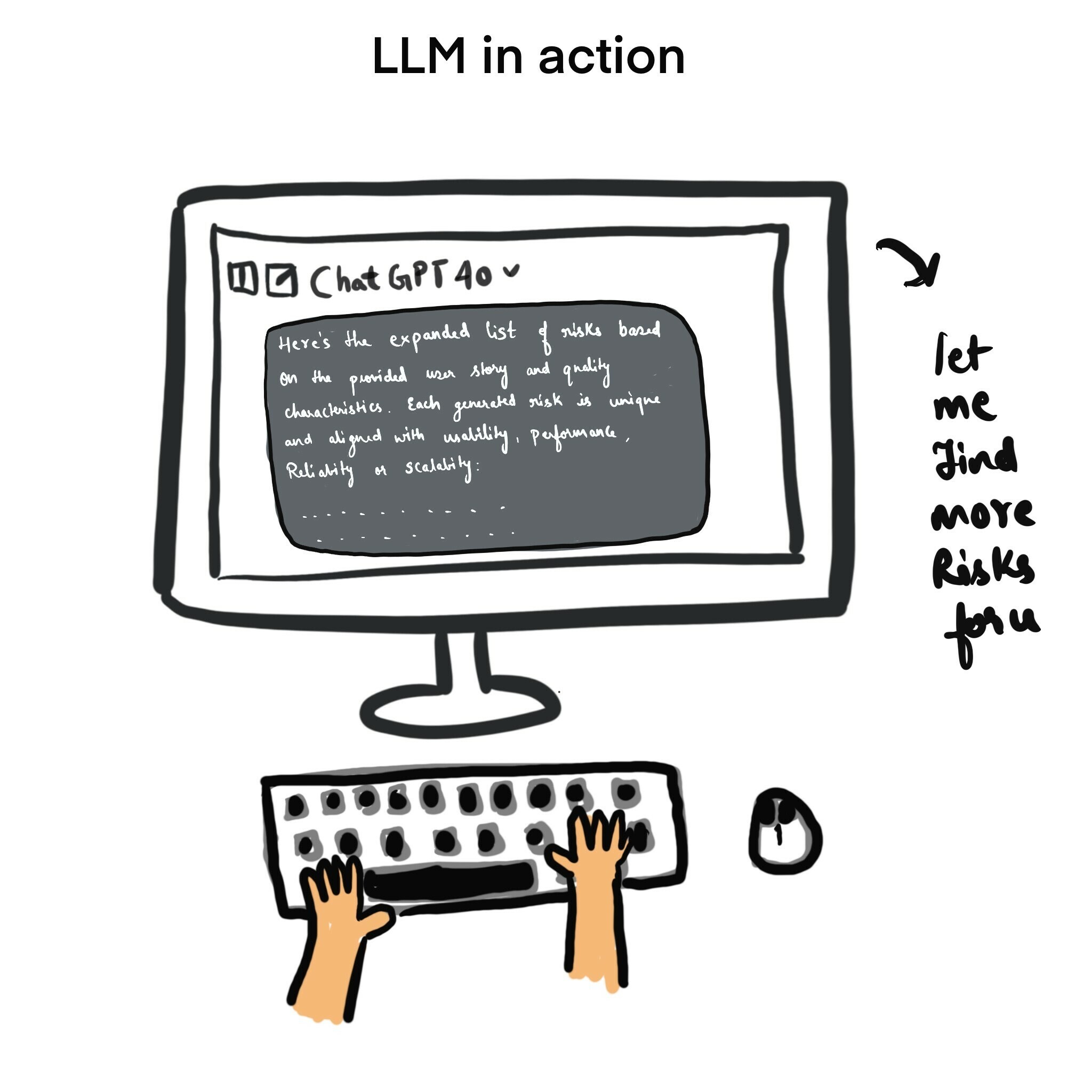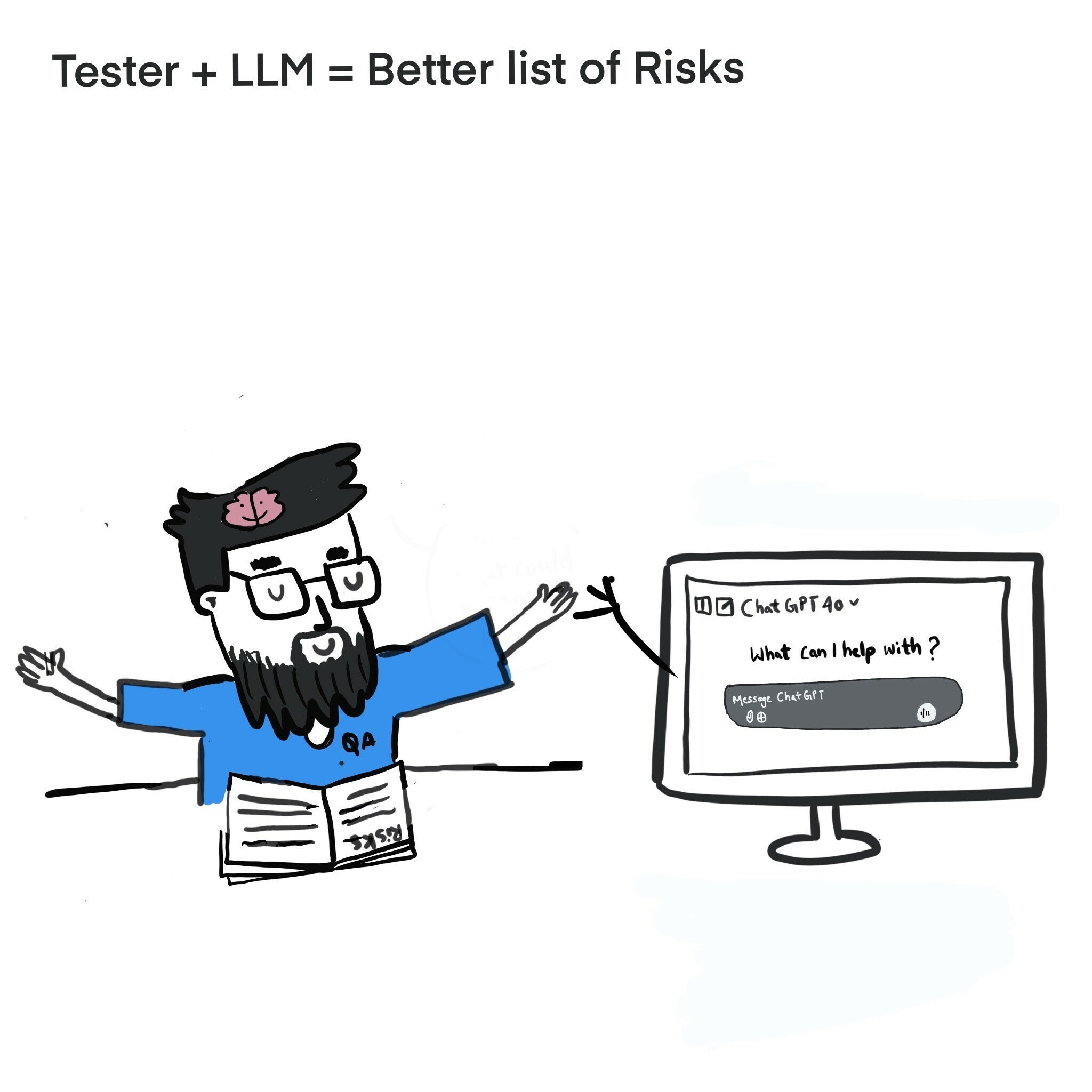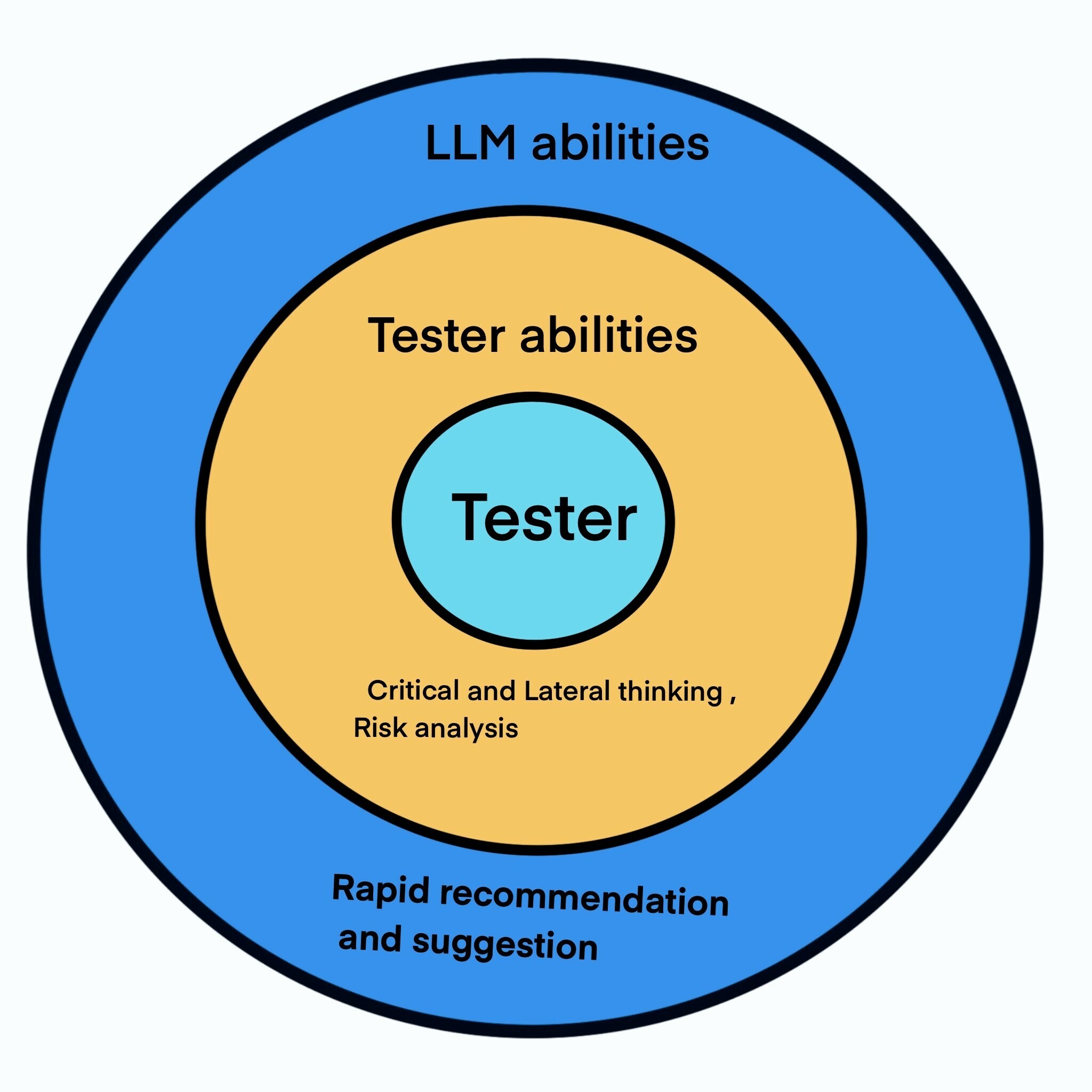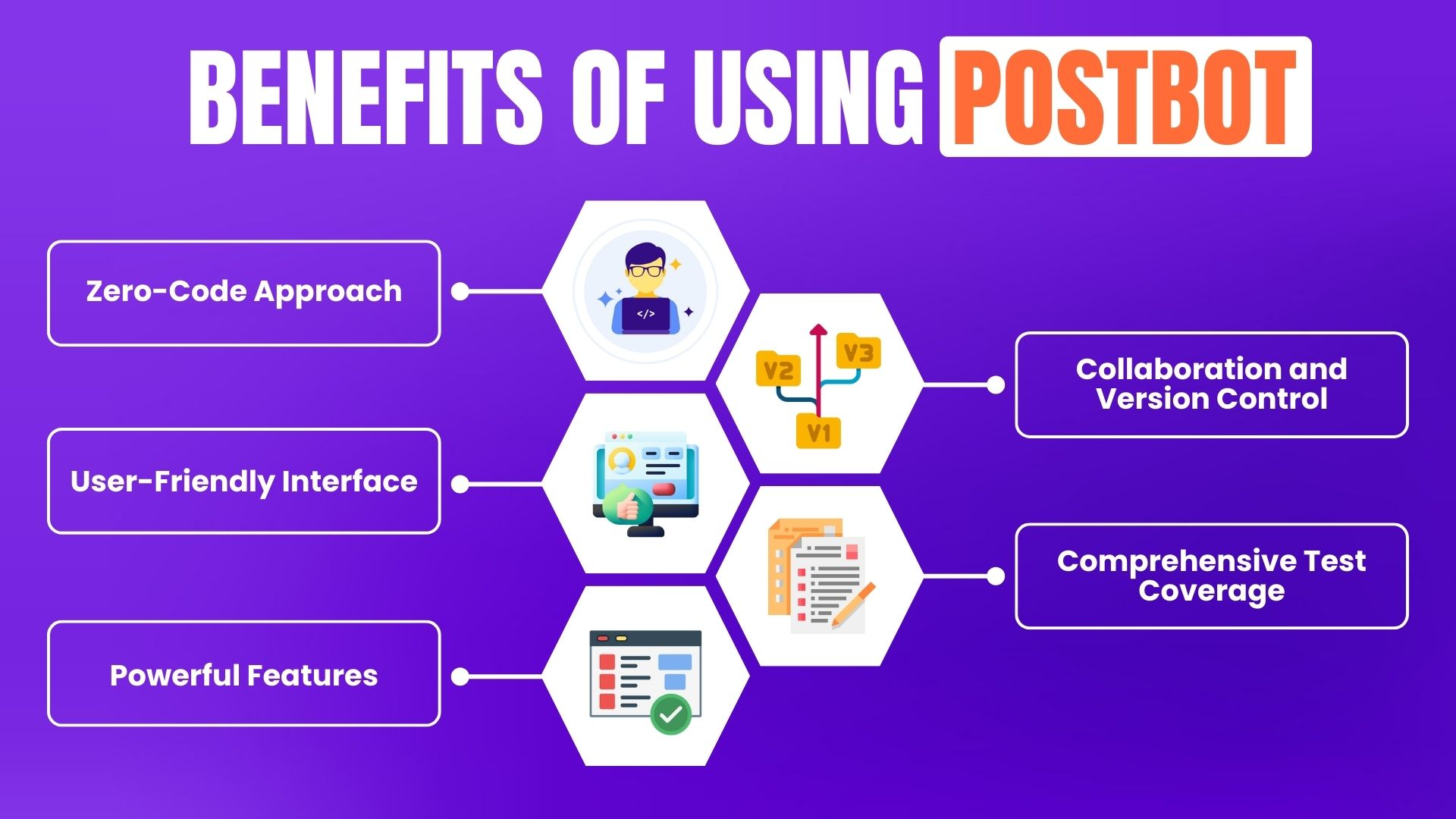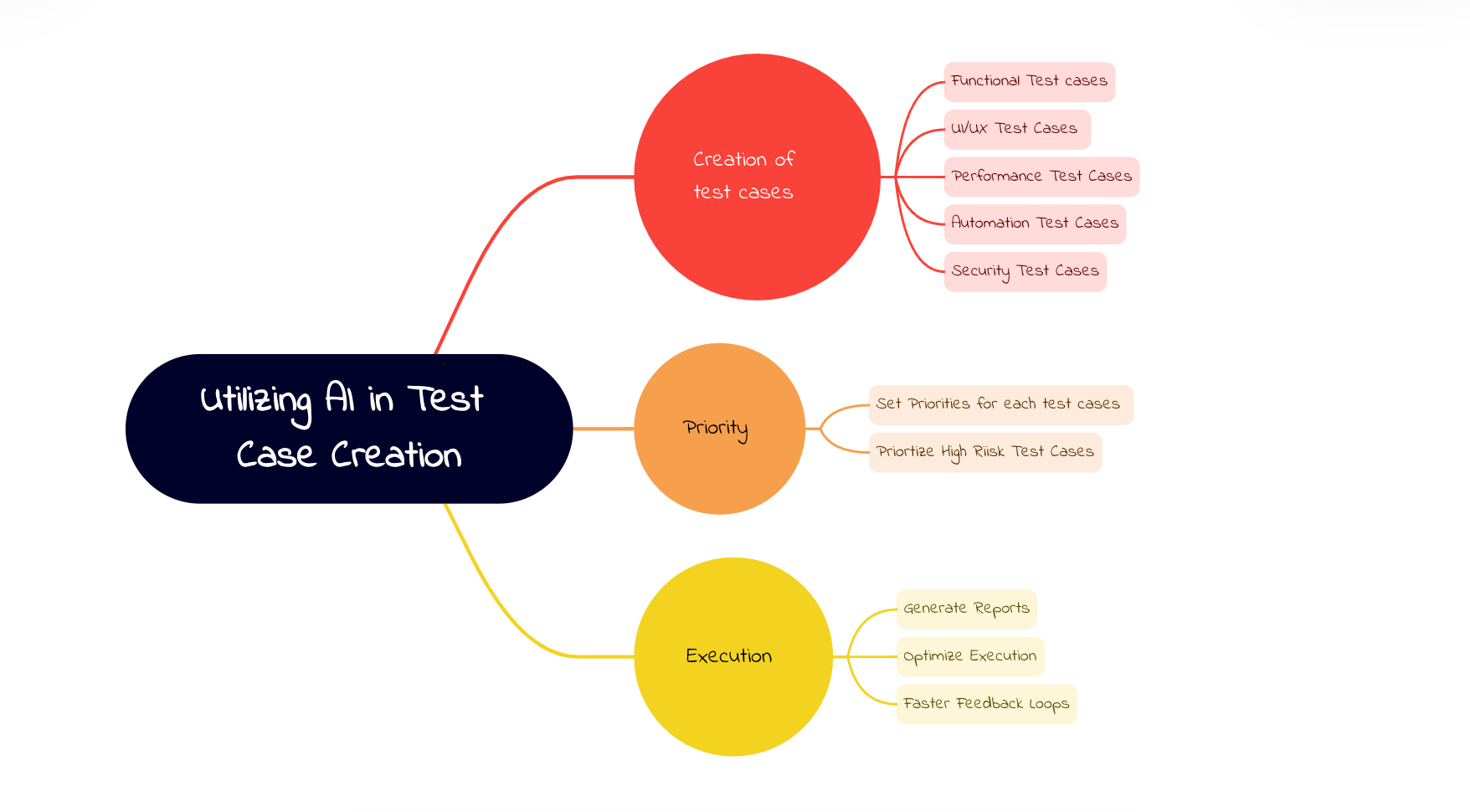We’re excited to announce our first AI Testing Vlogathon, and we’re inviting YOU to participate and showcase your creativity and technical prowess!
This isn’t just another contest—it’s your chance to connect with fellow innovators, share your expertise, and earn recognition for your work. Oh, and did we mention the prizes?
To showcase the power of AI in testing, we’re launching a Vlogathon where you can submit 1-5 minute videos on some thrilling AI testing topics.
💡 Topics to Choose From:
🎥 Test Case Generation: Show how AI creates test cases from simple requirements, like a login form, and covers scenarios like empty fields or invalid inputs.
🎥 Defect Prediction: Use AI to predict high-risk areas in code and demonstrate how it highlights bug-prone modules for better testing focus.
🎥 Automated Test Script Maintenance: Show how AI updates broken test scripts after UI changes, saving time and effort.
🎥 Your Own Topic! Got a unique idea on how AI solves testing challenges? This is your chance to share it and inspire others.
🎁 Prizes for the Top 3 Winners:
- 🥇 1st Place: A prize amount valued at $100 USD
- 🥈 2nd Place: A prize amount valued at $50 USD, plus a book of your choice
- 🥉 3rd Place: A prize amount valued at $50 USD
But that’s not all! Participants with exceptional entries will also receive certificates of recognition and badges to flaunt in our community.
📅 Key Dates to Remember:
- Submission Deadline: Dec. 18
- Assessment Period: Dec. 18-20
- Winners Announced: Dec. 20
🌟 How It Works:
- Community Votes: Rally your network to vote for your video. Votes will be open until the assessment period.
- Expert Board Review: Our expert panel will evaluate videos based on creativity, clarity, and technical depth.
- Final Scores: Community votes + expert evaluations = our winners!
🎬 How to Participate:
-
Create a 1-5 minute original video on any of the topics listed above.
-
Submit your video (the file or a link) in the comments.
-
Promote your video and encourage your community to vote!
🗳 Who Can Vote?
Anyone! (Except yourself 😉) Ask your friends and colleagues to cast their votes and help you climb the leaderboard.
Don’t miss this opportunity to share your knowledge, educate others, and win prizes. Let’s put AI testing in the spotlight!
📗Use these resources to get inspiration:
Questions? Need help? Reach out to us at shiftsync@tricentis.com.
Get ready to innovate, inspire, and win!