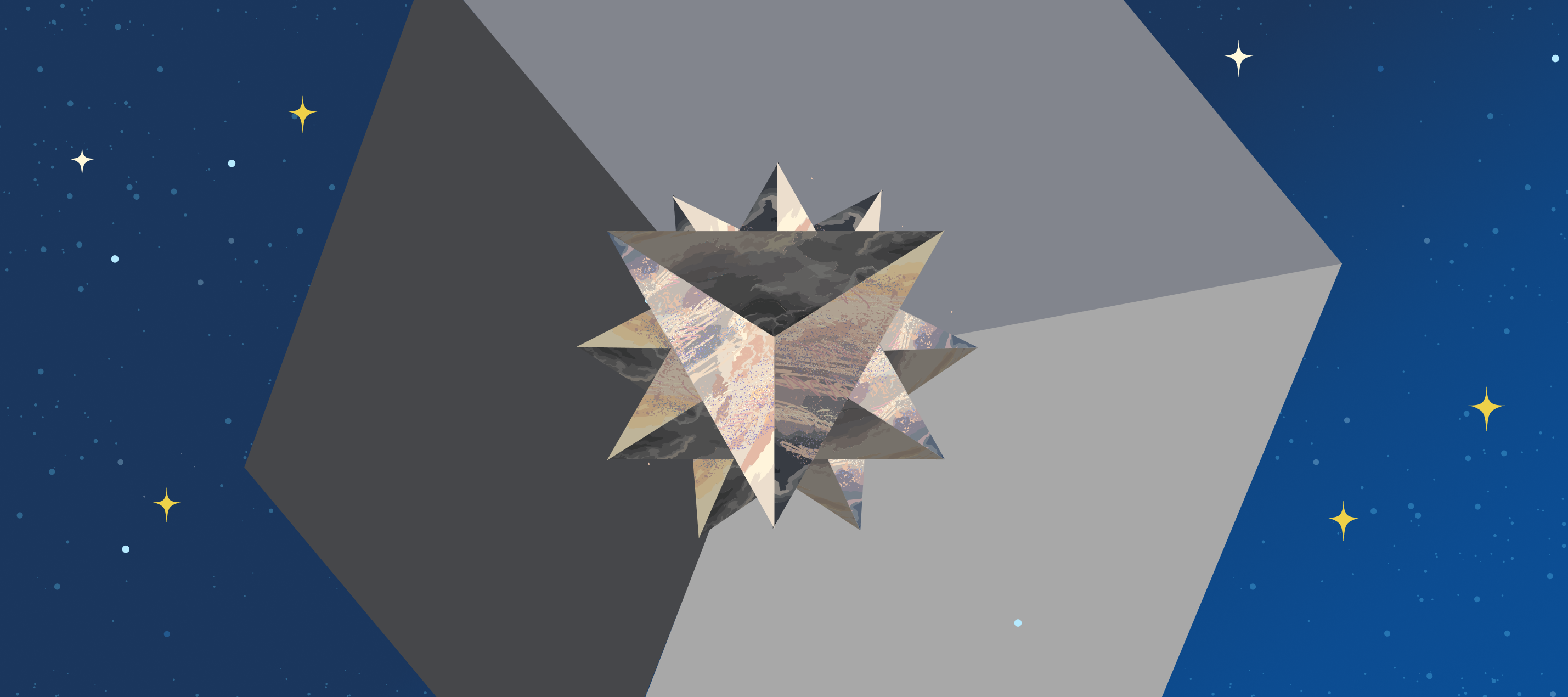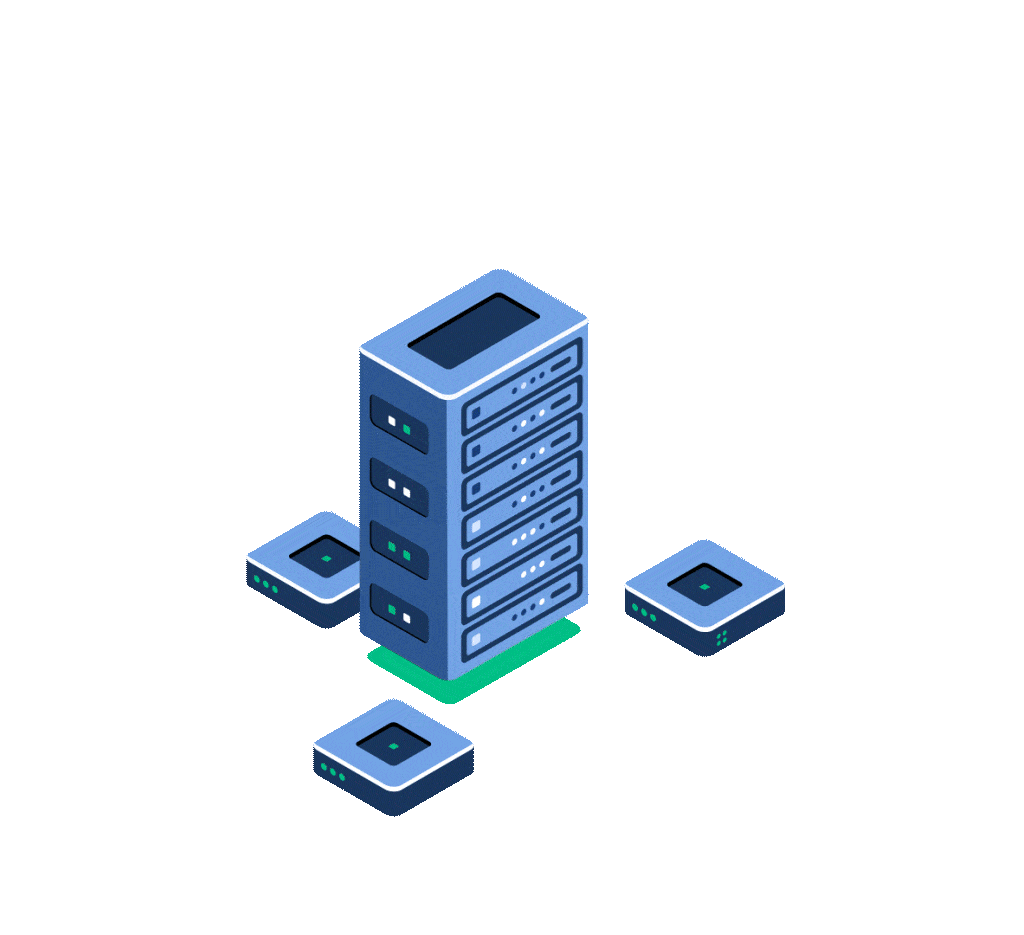I keep hearing from young QA engineers whether manual testing has fallen behind automation testing in terms of popularity and demand. Rather than going deeper in this discussion, I would like to focus on the importance of test automation nowadays and no one can question that.
“Quality at Speed” is the new mantra for companies and demand from customers. It means higher quality products must reach end-users but in a shorter time span than before ⏱ This is an important cog in the wheels for reducing time to market for customers. QAs across the world used this difficult demand as fuel for test automation’s impressive growth. The result is automation has become a game-changer by allowing QA teams to execute faster and more accurate test cases ✅
Regression testing or tests that repeat themselves every sprint are the best candidates that needed to be automated the most. Frequent updates in the code will significantly increase the total cost in terms of time and human resources used to execute the tests manually. Therefore, creating automated tests is the wiser and more efficient choice in such cases.
Having said everything above, one question that keeps challenging is which tool is correct for your website? The automation testing tool must be consistent with many different factors, such as project scope and requirements, in addition to its reputation. The best tool available does not necessarily mean the best testing result. It must be the right one. In this blog, I will try to provide my views to help you how to choose between a plethora of automation tools available in the market 🤖
Should I choose the “right” automation testing tool or the “best” one?
Test automation does not work the same way for all software projects. While many QA teams have benefited from automation, most companies have invested (wasted) time, effort, and financial resources in implementing automation tools and shelved the project ❌ Take a look at the following table and identify which category your need for a tool falls in?
| Types of Automation Tools | |
| Open Source Automation tools | These are free tools that allow users to create their own code as well as use the freely available code written by other users. Users can fully adopt the code or change it to meet their needs. These are most in demand due to their no-cost and customizing abilities. |
| Commercial Automation tools | These are meant for commercial reasons hence sold via subscriptions and licensing. They do have more advanced features and support systems as compared to free tools. Cost remains a major factor here. |
| Customized tools | Even if the cost and free availability are out of the question, sometimes it is better to develop everything from scratch. This of course requires strong hands-on technical experts which itself becomes a huge challenge for the companies. |
So the first task for you is to see if your needs get fulfilled by any of the above three categories. You can deep dive then into other requirements.
Define your needs and testing demands
Always remember that test automation is not required for all projects. Hence identify your testing needs first and ascertain that you indeed need automation for your websites. Ask yourself the following questions. The more the number of Yes, the more closer you will get to going in favor of automation.
- Do you have many repetitive test cases to be done?
- Do you have frequent regression testing to be done?
- Do you need to simulate a vast number of users for performance testing?
- Do you think the UI is apparently stable?
- Do you have critical functionalities in your application for which you cannot solely rely on manual testing?
These are some of the most challenging criteria for test automation tools. QA professionals need good knowledge of their projects to accurately pinpoint them.
Criteria for choosing an automation testing tool
Ok. If you answered more Yes than No to the above questions, that means you need automation. The next question is how to decide between the seas of tools that are available in the market? 🤔Here are a few criteria that your team should follow to identify the required automation tool.
- Do you have technical experts who can get ahold of the tools quickly? 👩💻 Automation testing works on tools and hence a lot of coding and technical knowledge is required. In most open-source automation tools testers must possess a sufficient level of programming knowledge to write and execute test scripts. They need a solid foundation in programming languages e.g. knowledge of OOP concepts. Sometimes this lack of concepts becomes the biggest barrier in choosing testing tools. The world is quickly moving towards codeless tools to remove the bottleneck but they too need some effort to understand.
- Do you have the necessary budget? 💸
The truth is that test automation is expensive in many cases. Tools, coding efforts, and resources all require some time and cost. Depending on the budget, it will be easier for you to decide between an open-source or commercial tool. - Which features does the tool offer?
Each tool, irrespective of its use, should always have the following features on offer. They include:
- Multi-platform support;
- An applied application under tests;
- Multi-programming language support;
- CI/CD integration capabilities;
- Variety of Reporting functionality.
- What about code maintenance and reusability? ♻
Just like any other programming language, we need to weigh in the time and cost incurred in maintaining code as well as reusing it. This directly affects the overall cost. Pre-written scripts in automation testing are usually brittle. The best automation tool should come with features to reduce such effort, such as reducing object locator flakiness. Script reusability helps the team to save a great deal of effort for similar test cases 📜 - Does it offer CI/CD capabilities? 🔁
The selected automation testing tool must be able to integrate into CI/CD pipelines and external platforms to ensure testing continuity. This helps develop a better test management and team collaboration culture. - Which kind of support is available?
Another key thing to consider is the support for the tool. Especially for open-source and free tools, developers are all dependent on community support. Commercial tools should provide users with prompt customer support for all technical issues.
Conclusion
Assessing and selecting automation tools is a challenging but rewarding process. Once you find the best tool, you will be able to use test automation and get the best outcomes with the least amount of work. The criteria discussed above will surely help you in finding the best tool available for your website automation. The most popular tools present are Selenium, SpUI, and JMeter for various needs. However new players are entering the market regularly and hence comparing the offerings is very crucial before you narrow your search to one tool.