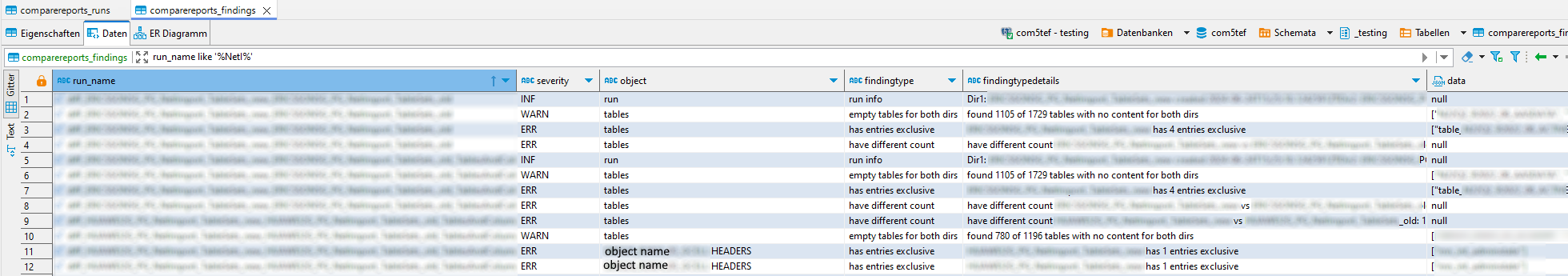I want to share how I use a database for storing results of my database comparison which makes them easy filterable.
I started with reports in files (and still have them for sharing and long-term storage), each run typically covering multiple subtopics and creating by that multiple files. And that twice for the new and the old database.
Going through each file and looking for the same patterns again and again became laborious. Especial because filtering by fatality was demanding (I marked error classes by different colors while going through the files) . Even more when I wanted to see if similar failures happend over multiple subtopics.
Now I can filter and sort for anything I want. By regexes!
I also show them to others to discuss my findings.
If you haven’t done something similar: Feel inspired to do something similar for yourself! Any question?
If you have done something similar: How do you do and use it?
This reports seldom last longer than some days. When I changed the report tables (especial at the beginning), I dropped and recreated them completely. No migration. This report database is just on my computer.
Rerunning the comparison isn’t much effort to get the reports in the new format.
For clarification: I dump data from the database into a file per table, one directory per connection/subtopic (often differentiated by post fixes). Then my tool compares this directories and reports differences.
And I use the runs table for easier deletion of run entries from the findings tables, by having a relation between them.