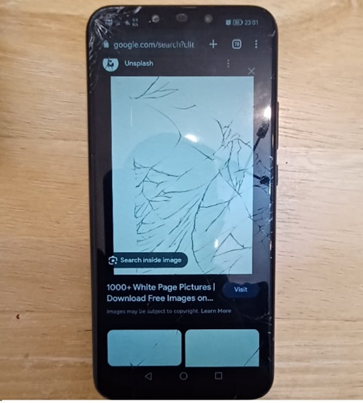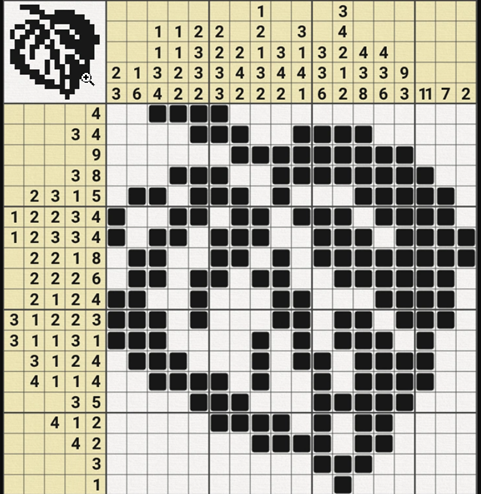Hi ShiftSync Community,
are you ready for a mobile testing community challenge? Take a look at the video, where
Here are the hard facts for the challenge:
1. Download the mobile testing cheat sheet here.
2. Pick 2 sections from the cheat sheet and test your or any other app against the sections.
3. Write down your findings in the comments below this post and share your thoughts/ ideas/ findings with the community.
4. The most commented/ liked result will win Daniel’s book “Hands-On Mobile App Testing” as e-Book and get a badge and certificate of achievement from ShiftSync.
You must watch out for these dates:
-
Submission last date – September 5, 2023
-
Winner announcement – September 6, 2023
We are really looking forward to seeing all your comments!
#HappyTesting