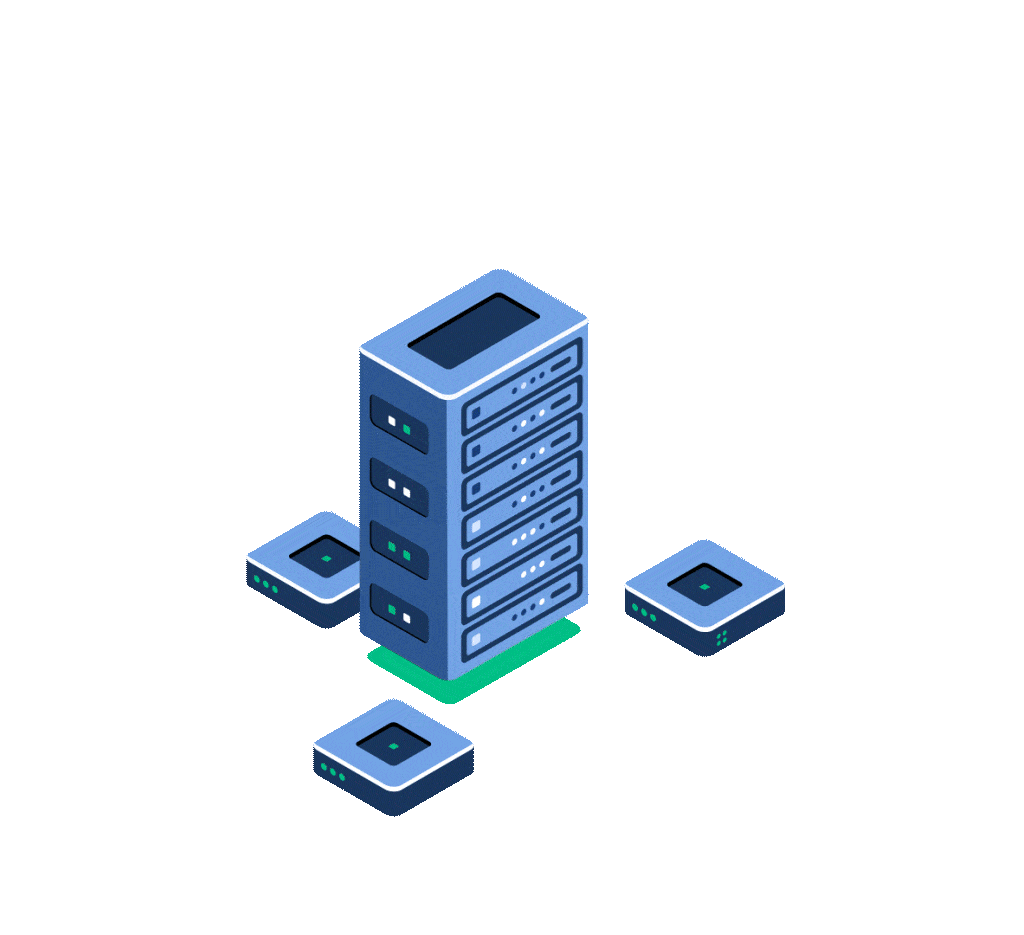Your smartphone is your daily partner. No matter where you are, the device is with you. Smartphones are powerful supercomputers that help their owners solve any kind of problem from booking a flight to sending money to another account or to watching the latest movies. Everything is possible on the go, while the user is out of his/her home 📳
Smartphones and apps are everywhere. According to several surveys, more than 6.6 billion people worldwide use a smartphone. That is more than 80% of the current world population. And since the devices play a central and very personal role in our lives, mobile users have high expectations of the device and the software running on it.
These high expectations pose some challenges to companies developing mobile products. The overall quality of a mobile app must be the number one priority. The following article describes an easy establish three steps test strategy for your mobile app.
Mobile Testing Challenges to Solve
When you are working in mobile testing, you know that there are many challenges to tackle. One of the biggest challenges to handle is device fragmentation. In my last article, I described a simple solution to overcome it.
Also mentioned in the article are the plenty of different areas to cover when testing mobile apps, from interrupt testing to app update testing. Make sure to read the article and get a copy of the mobile testing cheat sheet. The sheet will help you clarify things and to prepare your testing strategy.
A Mobile Testing Strategy in 3 Steps
Step #1: Know Your Customers
The first step in your testing strategy should be to gather data and insights about your customers 📊 With this data, a team can select the most appropriate mobile devices and group them based on priority.
This approach will help to reduce the number of test activities during the development and testing phase. From here, the big decision is whether you should buy all the test devices, use a beta-testing community approach or make use of cloud devices.
A team has to decide between these options or choose a mixture of them. For example, testing on simulators and emulators should not be considered as the only test environment.
Testing on simulators and emulators is perfect for earlier in the development process. But when it comes to testing in-the-wild and in the usage scenario of the app, testing on real devices becomes a must.
Step #2: Define Your App Requirements
With the help of a product manager, interaction designer, or real users, you should define the requirements that are needed to define possible test scenarios. Based on these scenarios, the dev team can decide on which devices to focus on, which test data is needed to simulate the user behavior, and which test environment to use.
Here are some possible scenarios:
- The user must be able to register
- The user must be able to sign in
- The user must be able to add items to a shopping cart
- The user must be able to remove items from the cart
- The user must have the option to choose between different payment options
Cases like these will make it easier to prioritize the work throughout the development phase and focus on the app’s most important features.
Step #3: Define Your Mobile Testing Approach
In the third step of your test strategy you should answer the following questions:
- What area and layer of the app can be automated?
- What components require extensive manual testing because they cannot be automated?
- What are the hardware-specific functions used by the app?
- What are the non-functional requirements of the app?
Automation of mobile tests is crucial to the entire software development lifecycle of an app. However, it is a difficult endeavor that should not be taken lightly 💡 Consider the test automation pyramid when deciding which layer of a feature should be automated for mobile testing.

Source: https://martinfowler.com/articles/practical-test-pyramid.html
Depending on the app use case, automation on the user interface (end-2-end layer) might not be possible or is only possible with a huge amount of work and setup of the environment ❌ Therefore, it’s helpful to identify the features in your app that require lots of setups or are just too difficult to automate.
Focus on the parts that can be covered with automation and leave the hard ones left for manual or crowd testing. When planning for the manual testing activities, the mobile testing cheat sheet is again helpful to not miss important parts. For example, you should test in different mobile data networks and in different environments.
If the app uses hardware-specific functions such as the camera or the different sensors, these functions must be part of the test strategy and must be prioritized based on the user scenarios. The various hardware components should be covered when testing against hardware-specific functions on a variety of test devices.
The mobile development team also has to be aware of the app’s non-functional requirements. Non-functional requirements to think about are:
- Usability
- Accessibility
- Security
- Load testing & Performance testing
- Internationalization (I18N) and Localization (L10N)
It is important to plan these non-functional requirements into the design, development, and testing phases and to add them to your mobile testing strategy.
Take Your Time in Defining The Mobile Testing Strategy
Creating a mobile testing strategy is not easy if you don’t know what to test and who will use your product. Therefore, it’s important to take your time in defining your strategy.
Pair up with your teammates including the product manager, designer, and developers, and talk about the target customers, the features, and what is important for your business. With this knowledge in mind, you can start defining your testing strategy. The better your testing strategy is, the earlier you may find potential bugs.
In the long run, your team, as well as your company, will profit from the testing strategy because you can ship the app with more confidence and you will keep the reputation of the app high. Your customers will love it ✅