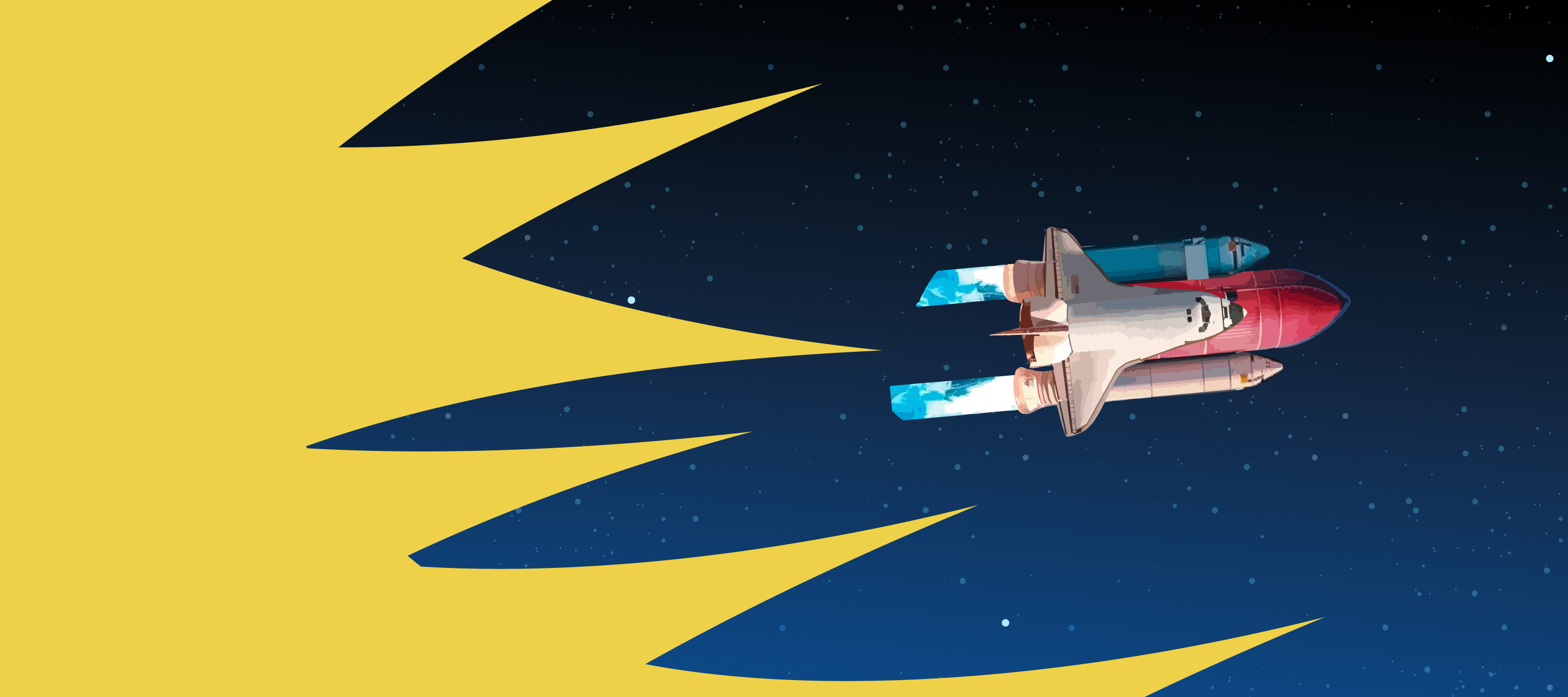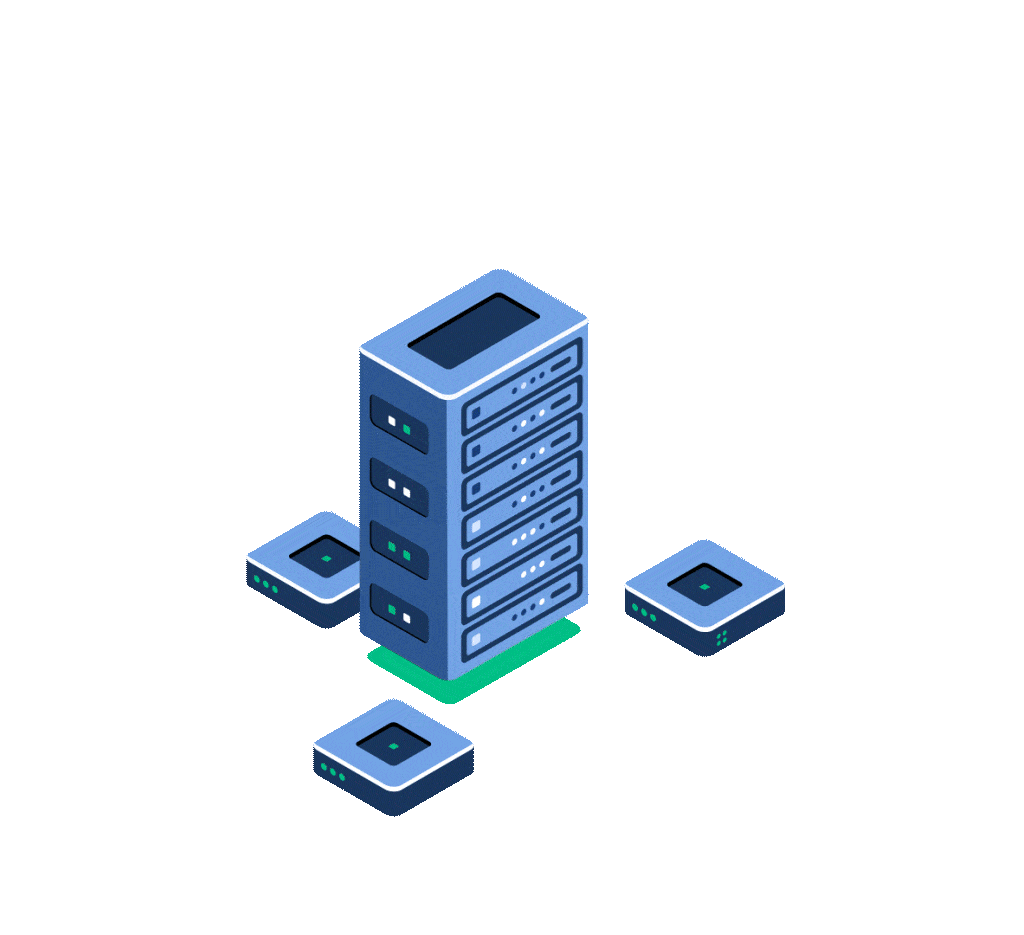One major challenge mobile developers face while building apps is previewing changes in real time. Emulators and simulators are virtual devices that help solve this problem by simulating the needed features of mobile applications. They offer real-time visibility into changes; this, in turn, aids the development process by reducing the number of engineering hours spent. They also make life easier for the development team since you don't need to physically test all possible devices you intend to deploy your app on. However, knowing whether to use an emulator or simulator can be an uphill task, as they both solve similar issues.
This post is about emulators and simulators, how they differ, and when to use one over the other. Let's get started!
Emulators vs Simulators: What Are They?
Emulators are the closest of the two to the actual physical device. This is because emulators mimic the core functionality of the application, such as its hardware environment, operating system environment, and device software environment. Because of emulators' technical closeness to the physical device, device manufacturers create them using assembly language; Google Android Emulator is a good example, as it's designed for testing mobile applications during development.
Simulators mimic only the software environment of the application. They do this by creating all the software configurations and parameters that exist in the actual physical device. An example of this would be Apple’s iOS Simulator. Due to the level of abstraction introduced by simulators—that is, abstraction from the actual physical devices—third parties can also develop simulators. They do this by making use of high-level programming languages. Simulators don't need to be created with assembly language because they aren't closely tied to the device hardware.
Why Not Just Use a Real Device?
Using either an emulator or simulator has several advantages over testing with the actual device. Here are a few:
- Cost savings: You don't need to buy all devices you need, you simply just install them. Emulators and simulators are mostly free to use. This is mainly because they're usually provided by the device manufacturers, so you simply need to download them and setup.
- Faster debugging: Since you don't need to worry about setting up a physical device to carry out simulations, you can debug faster using an emulator or simulator. This, in turn, makes the software development life cycle faster.
- Cross-platform testing: Emulators and simulators can mimic a wide range of devices. This makes them a good choice for use across different mobile app teams.
- Faster development cycle: Since you don't have to worry about the hassle of using a physical device, you can speed up application development. With an emulator or simulator, testing on the virtual device can just be a click away.

Similarities Between Emulators and Simulators
Seeing as they solve similar issues, it's obvious that emulators and simulators share some similarities:
- Emulators and simulators both have predefined parameters and variables that a developer would need in an actual device. This makes it easy to quickly test software in a preconfigured environment.
- They help in saving costs, both in terms of not actually purchasing the multiple devices to test with and not having to deal with upgrades and maintenance. The manufacturers of these virtual devices handle upgrades and maintenance. All they need is for users to download and install a later version of the devices.
- Both can run various versions of an application. Hence, configuring and choosing which platform or device to test on is usually as simple as a click of a button.
Differences Between Emulators and Simulators
Choosing whether to use an emulator or simulator depends a lot on knowing how they differ from each other for a particular task. The main difference between the two is their level of abstraction. Emulators are a lot closer to the real device, while simulators abstract out the hardware and focus solely on the software aspects.
Also, emulators are more suitable for the overall debugging of the application than simulators. As you might guess, this is because they're logically closer to the actual physical device. Simulators also tend to be faster than emulators since they focus only on the software mimicking the physical device.
When to Use Emulators
When then do we use an emulator? You would generally use an emulator when you need to test a lot of how your application interacts with the device's hardware, operating system, software, or a combination of them.
One great example of a use case for emulators is if you have to test application performance under certain parameters, like a device CPU threshold or patches to an operating system on the device, and how your application responds to these.
When to Use Simulators
You would generally use a simulator when you need to simulate software interactions that are not tied to the device hardware. For instance, let's say you're looking to test how the app interacts with external APIs and tools. In that scenario, simulators are the right option. You generally use them when there isn't a strong need for hardware interaction with the developed application.
Google Chrome's Device Mode is a good example, as it acts as a simulator for testing various viewports for mobile responsiveness. So, you could simply test how your application responds to various devices' viewports. This is a very useful tool for web developers who put in a lot of engineering time to create responsive applications.
.png)
Benefits of Using Emulators over Simulators
The main benefit of using an emulator over a simulator is that you get a testing experience that more closely resembles using a physical device. This allows you to test numerous hardware-intensive interactions within your application and track output.
Also, because emulators are mostly developed by the manufacturers of the physical devices, you get quick updates in line with the actual physical device updates. Additionally, you get quick responses to bugs identified as well as faster support and feedback from the team. This can come in handy when you're developing mobile applications that rely on the latest advances in mobile devices.
Benefits of Using Simulators over Emulators
Simulators are generally easier to set up and are faster when in use. That's because they mimic only the software capabilities of the application. That makes them light enough to easily run on devices with limited memory. This can come in handy when you simply want to develop quick MVP applications, for example in hackathons. You can use simulators both in the development stage as well as when demoing the application.
Wrapping Up
Simulators and emulators help to quickly test features of your app as you develop them at the early stage of the software development life cycle. However, they aren't a complete substitute for using real devices for testing. If you're looking to choose between a simulator and an emulator, then I hope this post aided you in making the right choice for your team.
[This article was originally written by Breece Suber]